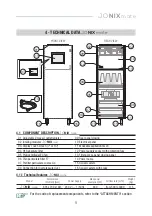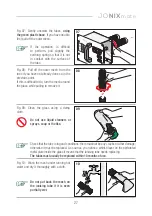19
JO
NIX
mate
7.8.4 Fan screen
Shows a more detailed fan status and allows the
management of its operation status as needed.
a) Air flow set point (m
3
/h): through the buttons
“-“ and “+” the flow rate can be set in a range
between 500 and 3000 m
3
/h with an increasing
/ decreasing step of 100 m
3
/h. Warning: if
the time bands are active, the buttons are
deactivated. To enable them again, disable
the time bands.
b) Fan status summary:
- Measured air flow (m
3
/h): it is the real time measurement of the air flow of the fan (from the
appropriate sensor).
- Pressure drop (Pa): it is the real time measurement of the pressure drop on the fan (from
the appropriate sensor).
7.8.5 Settings screen
It shows all the sets of parameters of the
device.
7.8.5.1 Date and time
Date and time can be setted by touching the
buttons “+” and “-“ or directly by means of
the keypad that appears by clicking on the
number you wish to edit.
Press the bottom right key to
synchronise the internal clock
each time a change is made.
a
b
Summary of Contents for 70MATEWHITE
Page 42: ...42 JONIXmate ATTACHMENTS EXPLODED JONIX mate ...
Page 43: ...43 JONIXmate 1941 135 678 700 EXPLODED JONIX mate ambient air ionised air flow ...
Page 44: ...44 JONIXmate NOTES ...
Page 45: ...45 JONIXmate ...
Page 46: ...46 JONIXmate ...
Page 47: ......