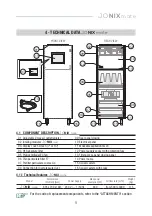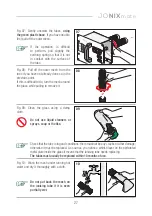20
JO
NIX
mate
7.8.5.2 Language
The user can set the language of the text
on the diplay from this screen. The light
icon shows which language is used in that
moment; touch another icon to modify it.
7.8.5.3 Protection
Set the authorizations management to check the
device.
a) High: the operating system requires a
password to perform every action that can
change the device operating status. Once
the password is inserted, the system keeps
the user activated for 10 minutes. After that
period the password must be reinserted. to
log in, touch the symbol “****”, insert the
b) Low: the operating system requires a confirmation (without password), touching a button, on every
action that can modify the device operating status.
The actions that can be protected with password are:
• Device On/Off.
• Ionising modules On/Off.
• Increase/decrease of the fan speed.
The screens that are protected with password regardless the protection level set are:
• Protection
• Time slots
• Maintenance
If the user wants to logout before the 10 minutes have elapsed, he can touch
the logout button that will pop up in the settings screen after the login.
The password of the device
JO
NIX
mate
is: 100. It is possible to modify the
password holding the button to the side of the currently set password.
In case of change of password it is recommended to save the new password in a readily
available support.
password on the keyboard and push the Enter button to confirm or the Esc Button to cancel the
operation. Touch the confirmation button (green tick) to confirm the password, or the cancel button
(red cross) to cancel the operation. Once logged in, click on the desired button again.
a
b
c
Summary of Contents for 70MATEWHITE
Page 42: ...42 JONIXmate ATTACHMENTS EXPLODED JONIX mate ...
Page 43: ...43 JONIXmate 1941 135 678 700 EXPLODED JONIX mate ambient air ionised air flow ...
Page 44: ...44 JONIXmate NOTES ...
Page 45: ...45 JONIXmate ...
Page 46: ...46 JONIXmate ...
Page 47: ......