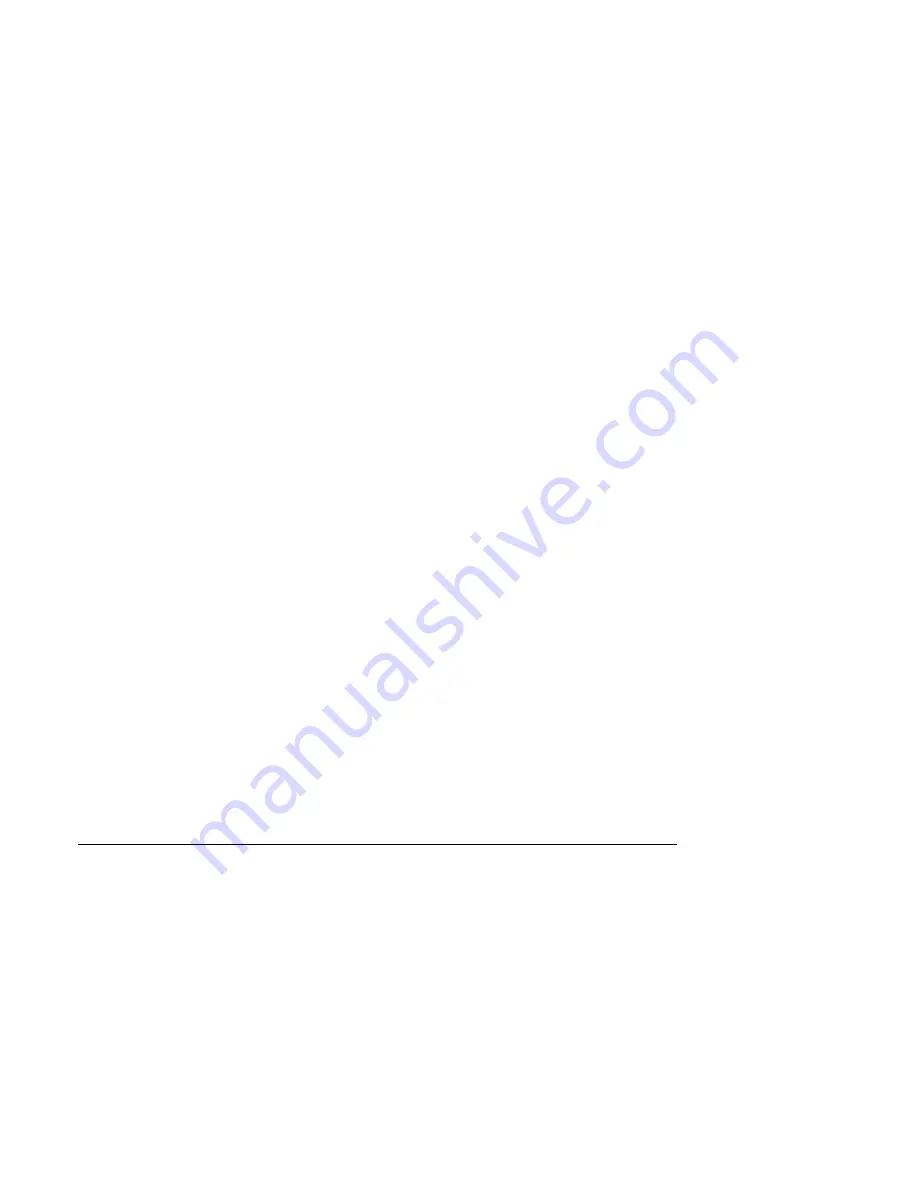
The Display Screen consists of an Instruction Area, a Summary Area,
Screen Options, and Commands.
Display Screen
The
Instruction Area
on the upper left corner of the display screen guides
you step
-
by
-
step through each procedure. As you select the Screen
Options, the message in this area tells you exactly what to do next.
The format of the display in the
Summary Area
varies according to the
options you select. For instance, some options display only system or
object IDs in the Summary Area, while others display expanded IDs and
status information. The
Getting Started
section describes the various
formats in greater detail.
The
Screen Options
, which appear on the right of the screen, give you
access to the screen display functions. For instance, when the first screen
(System IDs) displays, selecting the ALARM option will show a list of
all the systems that have objects in an alarm state.
A Screen Option only appears when it is valid. Each option occupies the
same location each time it appears. When it is not a valid option, that
same location may be occupied by another option.
The
Commands
at the bottom of the screen allow you to control Metasys
operations. See the
Getting Started
section of this document for a
complete list of Commands. A Command is only selectable when it
appears with a box around it.
The
Touchpad
is the area below the display screen. To select an option
or command, just press the area on the Touchpad that corresponds to the
Screen Option or Command location on the display screen.
Touchpad
The ENTER Area occupies the same area on the Touchpad as the
Instruction Area does on the Display Screen.
6
Network Terminal User’s Manual







































