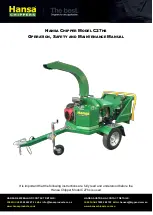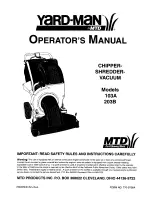Operating instructions
HMCflex
13/23
© ehb errors and omissions excepted
3.3 Daily operating hours meter overview diagram
For the factory-set code of the daily hour meter menu you enter 0000 please with the arrow keys and
confirm the individual numbers with the set key.
You arrive directly into the inquiry daily operation hours delete. Over the arrow keys you can select
yes or no. After the confirmation with the set key the display jumps back into the main menue.
[4] day hours
Settings
Sub-menu
Options/ Input
Note
[1] day hours
clear
SET
yes, no
SET
options
Display returns directly to the main menu
3.4 Operating hours meter overview diagram
For the factory-set code of the total hour meter menu you enter 1884 please with the arrow keys and
confirm the individual numbers with the set key.
[5] total hours
Settings
Sub-menu
Options/ Input
Note
[1] total hours
clear
SET
yes, no
SET
clear
set
SET
0000-9999
SET
input
exit
SET
Display returns to the main menu
exit
SET
Display returns to the main menu
SET
Arrow key
Arrow key
***day hours***
Pin no.:
***day hours***
Pin no.:
Summary of Contents for A540 Di D-1703 EDR 80km/h
Page 2: ......
Page 4: ......
Page 6: ......
Page 8: ......
Page 10: ......
Page 12: ......
Page 14: ......
Page 44: ......
Page 46: ......
Page 71: ...Service Schedule...
Page 75: ...Original Ersatzteile Original spare parts Pi ces de rechange d origine...
Page 78: ......
Page 80: ......
Page 82: ......
Page 84: ......
Page 86: ......
Page 88: ......
Page 90: ......
Page 92: ......