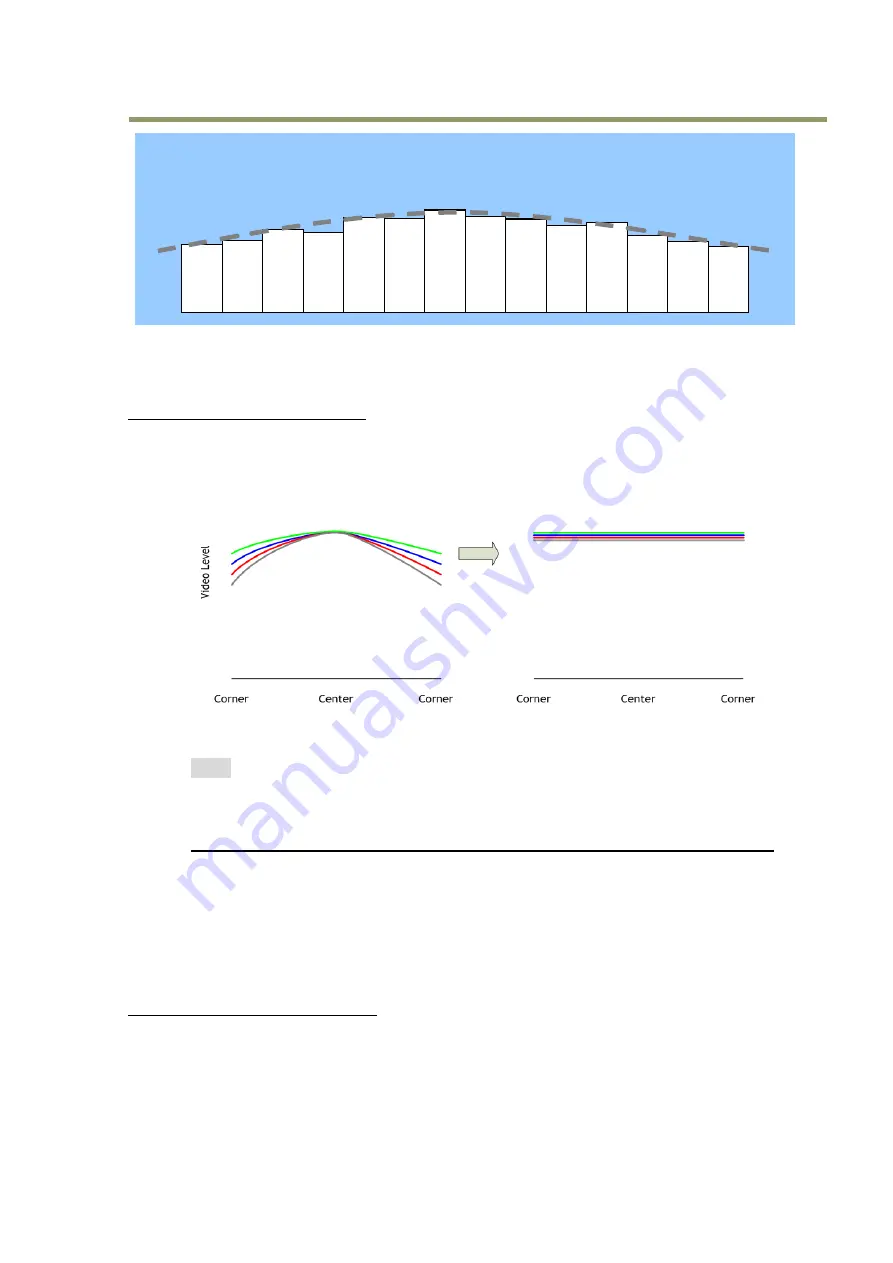
LQ-401CL
22
Fig.19 Shading correction
The shading correction has two ways to compensate, flat shading correction and color shading
correction.
Flat shading correction (SDR=0):
Flat shading correction compensates red, blue, green and NIR signals to be flat output. The range
of compensation is within plus-or-minus 20% as compared the brightest signal level. It may not
compensate enough according to the lenses and/or lighting in use.
As the default, the data which is activated in the factory is stored.
Fig.20 Flat shading correction concept drawing
Note:
Depending on the optics and/or illumination used together with the camera, it may not
be possible to fully compensate for shading.
Operating procedure for individual R, G ,B and NIR channel shading correction:
1. Before making adjustment,
approximately 30 minutes of warm up is required.
2. Make sure the output signal is not saturated (<80% of full output is recommended)
3. Set command PGC=2 and SDC=2.
4. Set command SDR to 0 to initiate shading correction.
5. If desired, set command PGR to 0 to activate flat-field (pixel gain) correction to
correct for pixel response non-uniformity.
6. Again set SDR=0 after running the flat-field (pixel gain) correction
Color shading correction (SDR=1):
Color shading correction compensates red, blue and NIR signals to match with green signal
characteristics. The camera does not store the reference data for color shading.
Shading caused by uneven illumination or transmission at the edges of the lens.
Pixel response non-uniformity will be superimposed on the output signal
















































