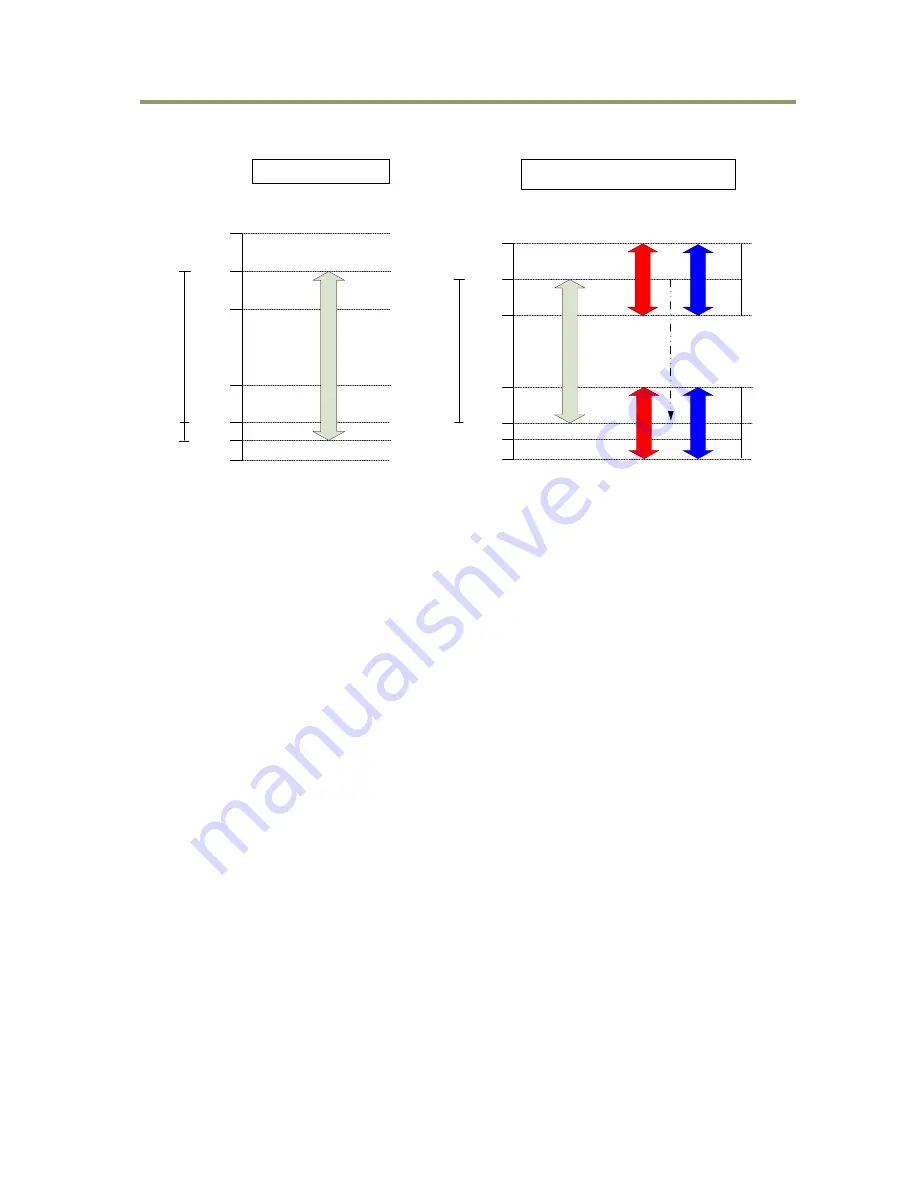
AM-800GE / AB-800GE
- 71 -
Fig. 54 Gain control
The following is the formula for calculating digital gain (magnification) for red or blue.
Digital gain = (Gain value + 8192) / 8192
11.3.3 Gain selector
The following parameters can be set.
AM-800GE :
AnalogAll/DigitalAll/Digital Tap2
AB-800GE :
AnalogALL/DigitalAll/DigitalTap2All/DigitalRedAll/DigitalBlueAll/DigitalTap2Red/
DigitalTap2Blue
11.3.4 Gain
Each parameter can be adjusted in the following range.
AM-800GE:
AnalogAll
:
0.7079
~
16 /
DigitalAll
:
0.7079
~
1.4125/
Digital Tap2All
:
0.8912
~
1.1220
AB-800GE:
AnalogAll
:
1.0
~
16/
DigitalAll
:
0.7079
~
1.4125/
Digital Tap2All
:
0.8912
~
1.1220/
Digital RedAll
:
0.4466
~
3.1623/
Digital BlueAll
:
0.4466
~
3.1623/
Digital Tap2Red
:
0.8912
~
1.1220/
Digital Tap2Blue
:
0.8912
~
1.1220
34dB
24dB
17dB
10dB
0dB
-3dB
-7dB
672
0
-84
Gain
Gain
Setting
Value
Gain Control Range(AM-800CL)
34dB
24dB
17dB
10dB
0dB
-3dB
-7dB
672
0
Gain
Gain
Setting
Value
+17713
0
-4533
+17713
0
-4533
Gain
Setting
Value
Master
R&B
Master
Red
Blue
Gain Control Range for AB-800CL
Summary of Contents for AM-800GE
Page 97: ...AM 800GE AB 800GE 94 b Image Format Control c Acquisition Control d Digital IO Control ...
Page 98: ...AM 800GE AB 800GE 95 e Counter And Timer Control f Event Control ...
Page 99: ...AM 800GE AB 800GE 96 ...
Page 100: ...AM 800GE AB 800GE 97 g Analog Control h LUT Control i Transport Layer Control ...
Page 101: ...AM 800GE AB 800GE 98 j User Set Control k Action Control l JAI Custom Control ...
Page 102: ...AM 800GE AB 800GE 99 ...






























