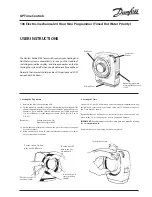13
Congratulations on the purchase of your new
JACOB JENSEN
TM
Timer .
The product is designed in Denmark by Jacob Jensen, whose
products have gained international recognition for their
original, simple and classic design . Jacob Jensen has received
around 100 prizes from around the world and has 19 products
included in the Design Study Collection and The Design
Collection of The Museum of Modern Art in New York .
The
JACOB JENSEN
TM
Timer counts down a preprogrammed
time set by the user . The time can be set from minimum one
minute to maximum 12 hours . The Timer counts down in
hours, minutes and seconds and shows count-down in hours
and minutes .
Mounting and replacing batteries
The Timer requires 2 “AAA” batteries (included - mounted
in the battery-compartment) . Follow these steps to install or
replace the batteries:
1 . Open the battery-cover on the back of the Timer .
2 . Mount the batteries as indicated by the polarity
symbols (+/-) marked inside the battery-compartment .
3 . Replace the battery-cover .
Setting of time
1 . Press the “
V
“ key shortly for setting/adding time minute
by minute .
2 . Press and hold the “
V
“ key for quick forward scrolling .
For deducting time use the “V” key as just described .
Count-down
1 . Four seconds after the last adjustment the Timer starts to
count down .
2 . Hours are displayed in the inner circle and minutes in the
outer circle .
The center circle indicates seconds and flashes on and off
every 0 .5 second .
Notice: Time can be added or deducted during the process of
count-down by following the steps as described in the section
“Setting of time” .
Alarm
When the programmed time is finished, the display flashes
and you will hear an alarm .
Press any key to switch off the alarm and the Timer will then
revert to stand-by mode .
Note: If not deactivated, the Timer continues to count
overtime for maximum one hour . Press any key and the Timer
reverts to stand-by
Stand-by mode
Press the keys “
V
“ and “V” simultaneously for more than two
seconds and the Timer returns to stand-by mode . When the
Timer is in stand-by mode, the display is black .
Low battery
Replace the batteries when the display starts to go dim during
setting time and count-down mode .
UK
JACOB JENSEN
TM
Timer (registered design)