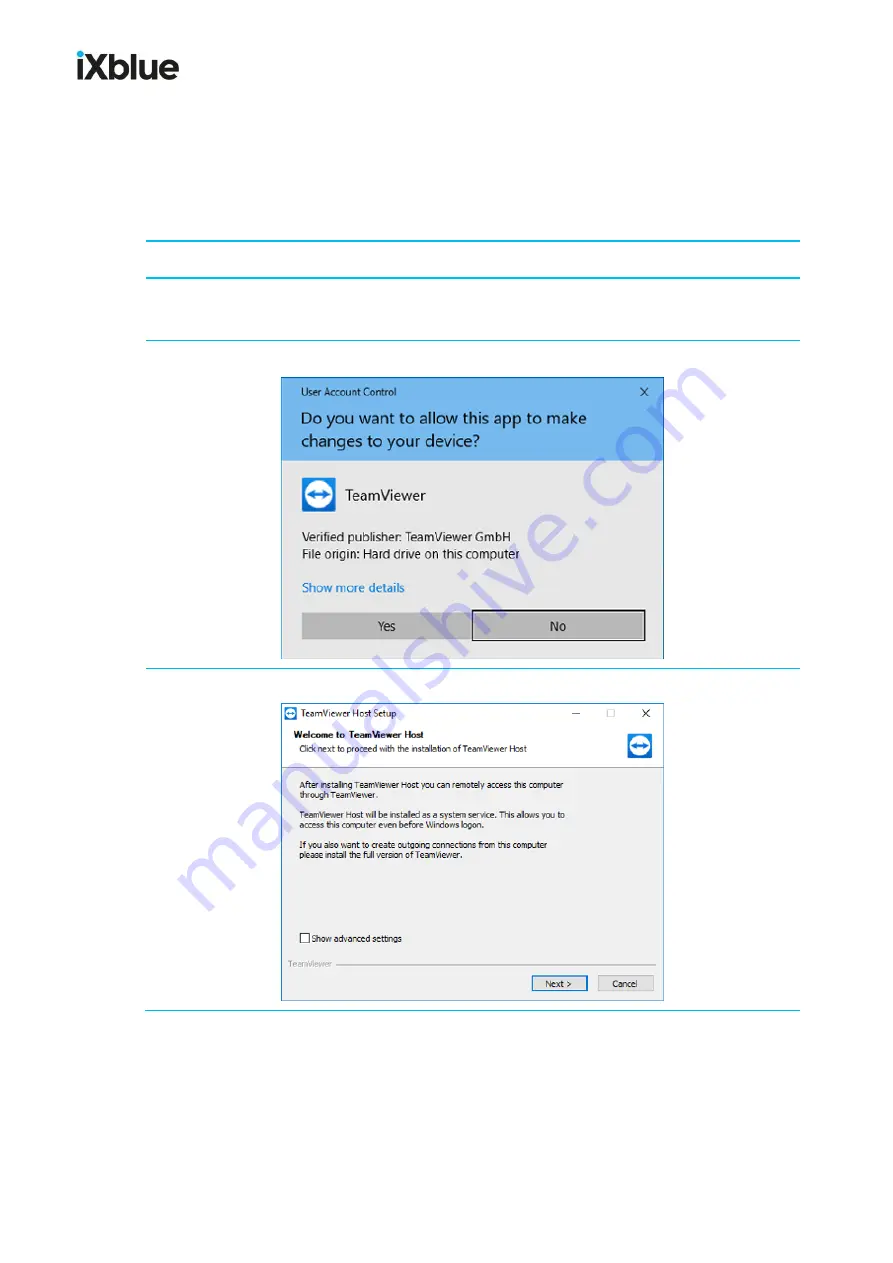
SeapiX
–
Installation Manual
SSD-C-1306 Ed. A
–
01/2020
68
11.2
Reinstalling TeamViewer
If needed, TeamViewer can be reinstalled through the following network link:
https://get.teamviewer.com/seapix
You will have to follow the process described below.
1.
Connect
[USB_1]
into the VPU.
2.
In the
C:\IXBLUE\SeapiX\
folder, copy the
TeamViewer_Host_Setup.exe
file from
[USB_1]
3.
Run the
TeamViewer_Host_Setup.exe
file, then click
Yes
.
4.
Leave
Show advanced settings
unchecked, then click
Next
:





























