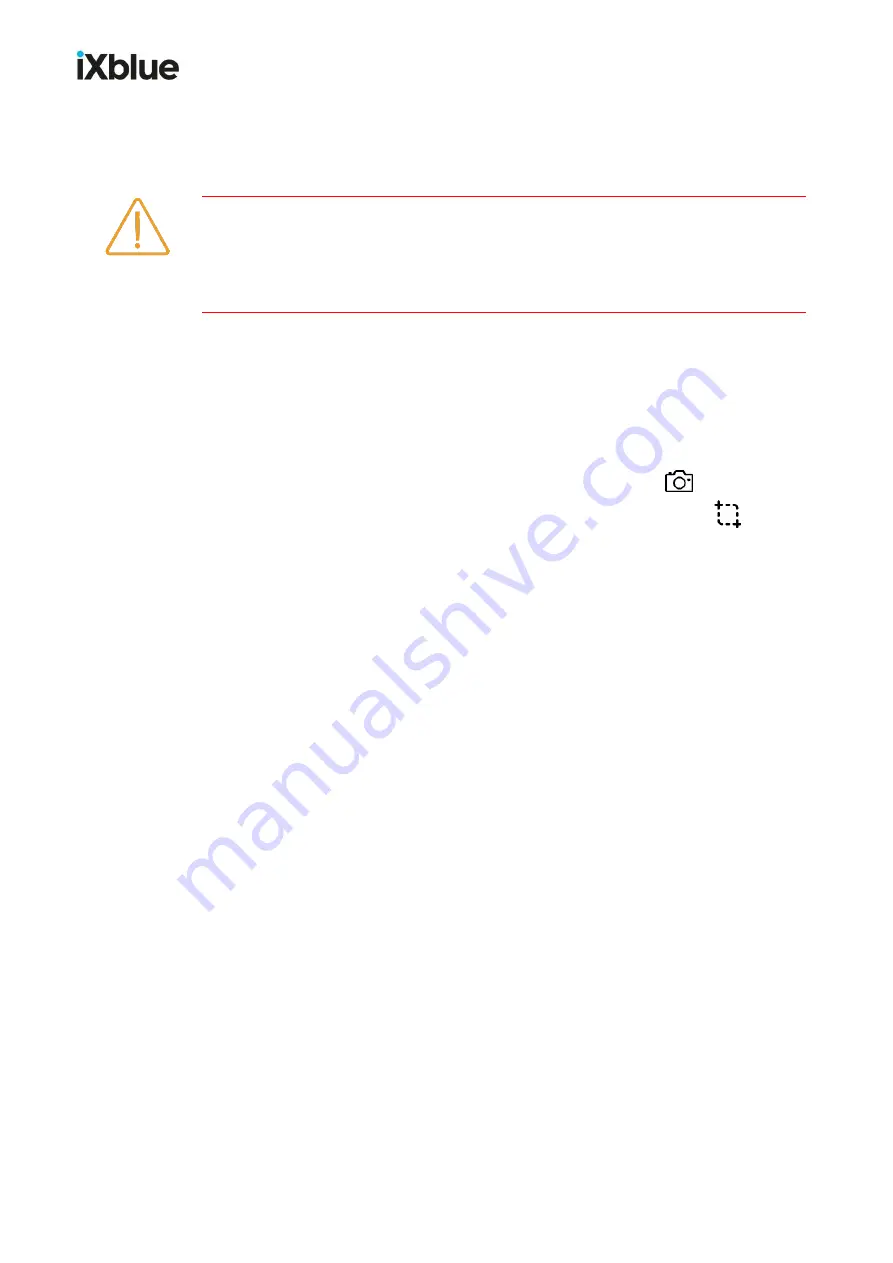
SeapiX
–
Installation Manual
SSD-C-1306 Ed. A
–
01/2020
24
4.1
Installation Checklist
As part of the Installation process, a checklist must be completed (see next two pages).
CAUTION: INSTALLATION CHECKLIST TO BE DETACHED AND COMPLETED
When setting up your SeapiX, the Installation Checklist must be completely filled in and
sent back to iXblue. This is compulsory.
Otherwise, your SeapiX system will not be covered by iXblue warrantee.
Fill in the Installation Checklist (see next two pages):
•
Enter names and references
•
Circle the correct answers when there are Y / N (yes or no) proposals
•
Complete your answer with photo(s) when there is a camera icon:
•
Complete your answer with screenshot(s) when there is a selection icon:
•
Check the boxes when the operation (either check or installation) described has been
done
•
Make comments, if any
•
Enter your ID, date it and sign it.
When the Installation Checklist has been filled in, scan it (both sides).
Gather all your photos and screenshots in a folder, add the scanned checklist, then
compress it all (make a zip file).
Send a mail to
:
•
Subj
ect: “Installation Checklist / NameOfShip / Date”,
and attach the zip file.






























