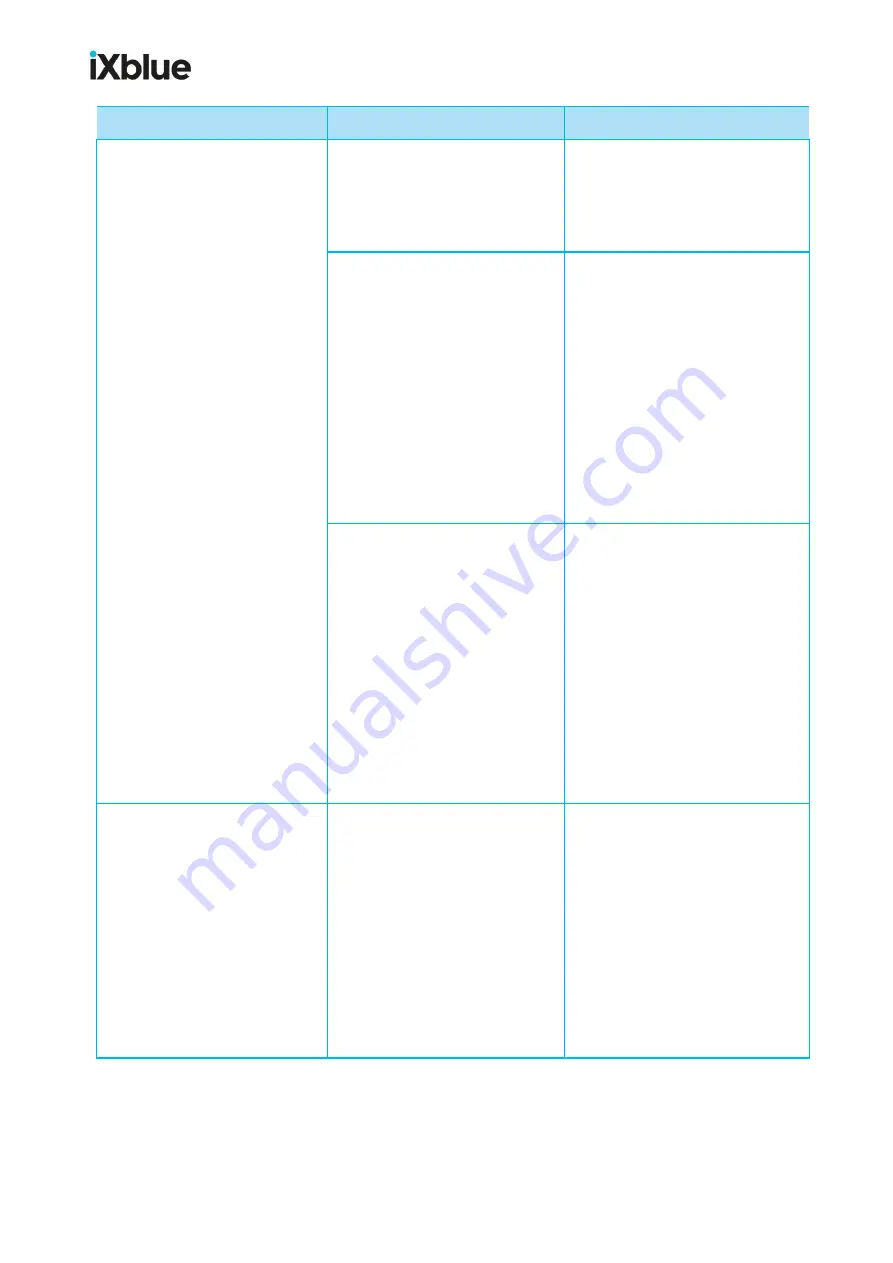
SeapiX
–
Installation Manual
SSD-C-1306 Ed. A
–
01/2020
63
Problem
Possible cause
Solution
Problem other than BFU-VPU
connection:
From
SeapiX
menu, click
Service
Information
item:
no
No Connections
lines show
up.
•
The Ethernet link between
BFU and SAU is broken.
1.
Check that the ITU is
powered and that the blue
LED is ON.
2.
Check the Ethernet cable
between ITU and BFU.
3.
Check the transducer
cable connection into the
ITU.
4.
Reset the BFU.
•
The SAU does not start
1.
Check that the ITU is
powered and that the blue
LED is ON.
2.
Check that the current
meter is showing a
consuming device. If any
doubt, restart the ITU
–
you shall see a 10A peak
consumption a few
seconds after startup.
SeapiX Software
Start
button is
blue but SeapiX is not pinging.
SeapiX is set in slave mode and
does not receive TTL signal.
1.
If slave mode is expected,
check the signal entering
the ITU.
2.
If slave mode is not
desired, go to
: check the
status on
Main Control
window, then edit the
inputs in question.






























