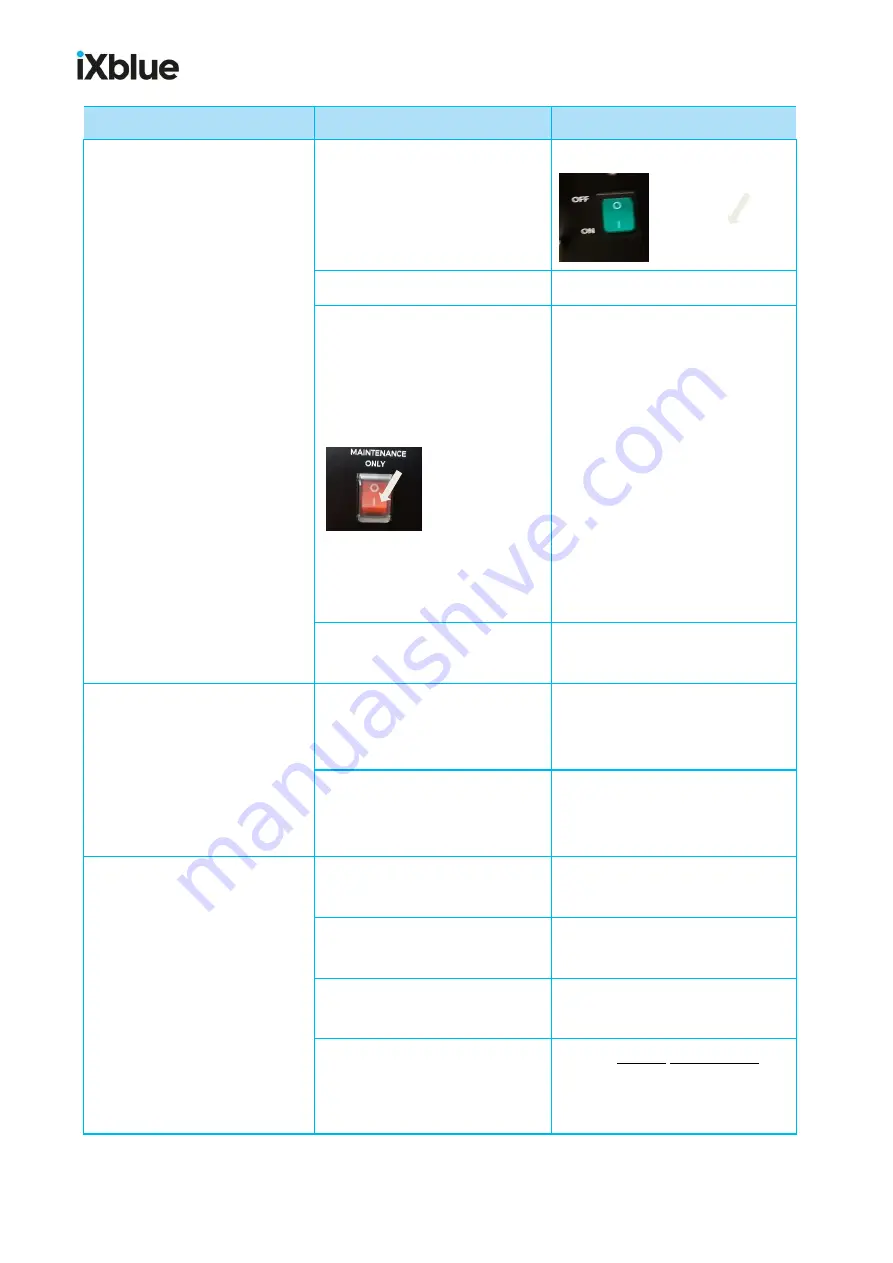
SeapiX
–
Installation Manual
SSD-C-1306 Ed. A
–
01/2020
64
Problem
Possible cause
Solution
The ITU (blue) LED does not
light up.
The ITU main switch is off.
Turn on the ITU main switch:
The BFU is off.
Power on the BFU.
The control-command cable is
not correctly plugged in or wired.
This can be tested by switching
on the ITU MAINTENANCE
ONLY button:
If the ITU (blue) LED lights up,
the problem is related to the
control-command link.
If the control-command cable is
new and has never been tested,
check its pinout.
If the cable was working before,
check its ITU and BFU
connections and check its
integrity: you should get a
+12VDC voltage between pin 9
and pin 1.
The ITU internal AC/DC power
supply is faulty.
Contact iXblue Support.
The Echogram is not showing
progression.
The Echogram is set in History
mode.
Click the
History
button (it shall
be unselected for the echogram to
be in real time configuration).
The selected swath is not
pinging.
Open swaths view and activate
the swath or change echogram
source.
The Bathymetry map is not
generated.
The Range setting is not
sufficient.
Increase the swath range.
The Pulse Power setting is too
low.
Increase the swath pulse power.
The selected Bathymetry swaths
sources are not pinging.
Check the bathymetry sources in
Seapix
>
Settings
>
Sources
The system is in degraded mode
- as can be seen on display:
1.
Check the status on
Main
Control
window.






























