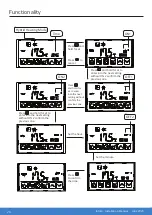iStore - Installation Manual - June 2020
18
Functionality
5.1 The function diagram of the LED display
Function of key
NO. Button
Name
Function
1
2
3
4
5
6
ON/OFF
Mode
Electric
Heater
Up
Down
Turn on/off the unit.
Switch unit running modes or save setting parameters.
Set the clock or the timer.
Turn on/off the electric heater or switch fan modes.
Move up or increase parameter values.
Move down or decrease parameter values.
Clock
Main display
area
Auxiliary display
area
1
2
3
4
5
6
Important - If the iStore display does not detect activity for 15 seconds the screen will
automatically lock to prevent any unwanted changes. To unlock the screen, simply press
and hold the power button for 5 seconds.