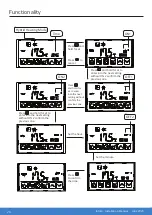iStore - Installation Manual - June 2020
23
Press or
to change
the day
parameter.
Press to
confirm.
Timer setting
Under the Hybrid Mode, Eco Mode,
Intelligent Mode, you can enter the timer setting.
Press “ “ and hold for 2s, the “ON “and “ 1 “ will flash, and then you can set the turn on time of timer1. After
finishing, “ OFF “ and “ 1 “ will flash, that means you can set the turn off time of timer1. The “ON “ and “ 2 “ will
flash after finishing the timer1 setting, you can set the turn on time of timer2. After finishing, the “ OFF “ and “ 2
“ will flash, and then you can set the turn off time of timer2. Press “ “ again to save and back to the interface.
If you don’t need to set the timer2, you can press the “ “ to save after finishing the timer1 setting. You will find
the “ ON “ and “ 2 “ flash. No operation for 5s, the program will back to the interface automatically.
Note
: When press “ “ and hold for 2s, the “ ON “ and “ 1 “ will flash. It is not necessary for you to set the turn
on time of the timer1. You can sequentially press “ “ for 2s to enter to the turn off time of timer1. So does the
timer2. Or press “ “ or “ “ to circularly display.
Timer Cancel
: Press “ “ and hold for 2s to enter into the interface, and then press “ “
to cancel all the operation. Please see the following picture for more details.
Press once then press or to change
the month parameter and press to confirm.
Press or to change the minute
parameter.
Time
continued from previous page
Press to
confirm.
The new time set
Functionality
5.2 Setting the Time