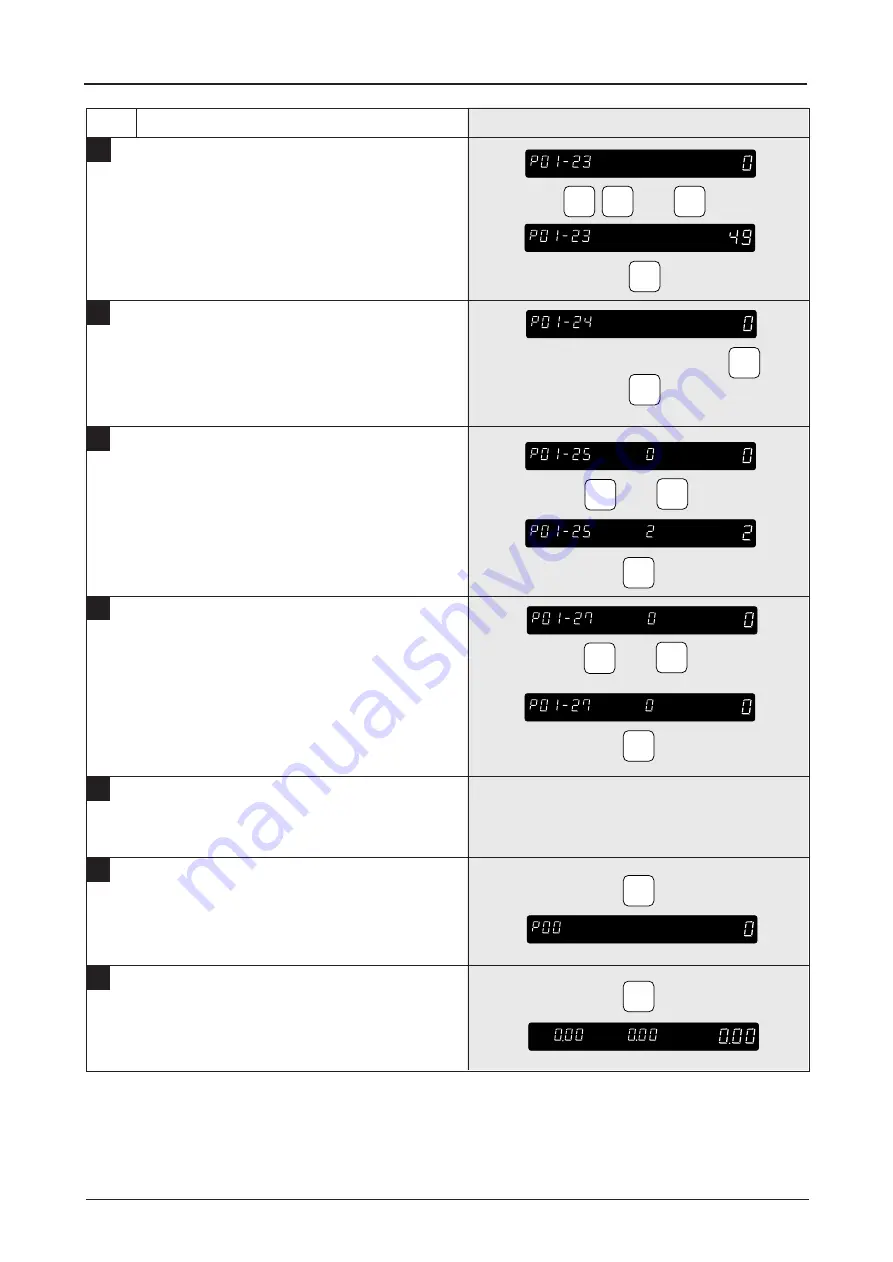
BC-3000 • User’s Manual • Rev 0
page 45
Step
Description
Keys and Display
25
•
Enter the barcode prefix (if different from the
machine default) followed by the ENTER key.
Ex. Barcode Prefix = 49
•
Press the ENTER key.
26
•
Enter the UPC or 10 digit barcode number
followed by the ENTER key.
•
Press the ENTER key.
27
•
Select whether or not the product is to allow
price changes.
0 = Machine default
1 = Prohibit
2 = Allow
Ex. Price Change Allowed
•
Press the ENTER key.
28
•
Select whether a tare weight is required or
not. Then press the ENTER key.
0 = Machine default
1 = No
2 = Yes (Forced tare)
Ex. Machine Default
•
Press the ENTER key.
29
•
Repeat steps 3 through 28 for any other PLU
programming.
30
•
W h e n a l l d e s i r e d P L U s h a v e b e e n
programmed, press the END key.
31
•
Press the MODE key to return to the normal
mode.
➔
ENTER
2
ENTER
➔
4
9
ENTER
ENTER
➔
ENTER
10 Digit Barcode Number
ENTER
ENTER
➔
ENTER
0
END
MODE






























