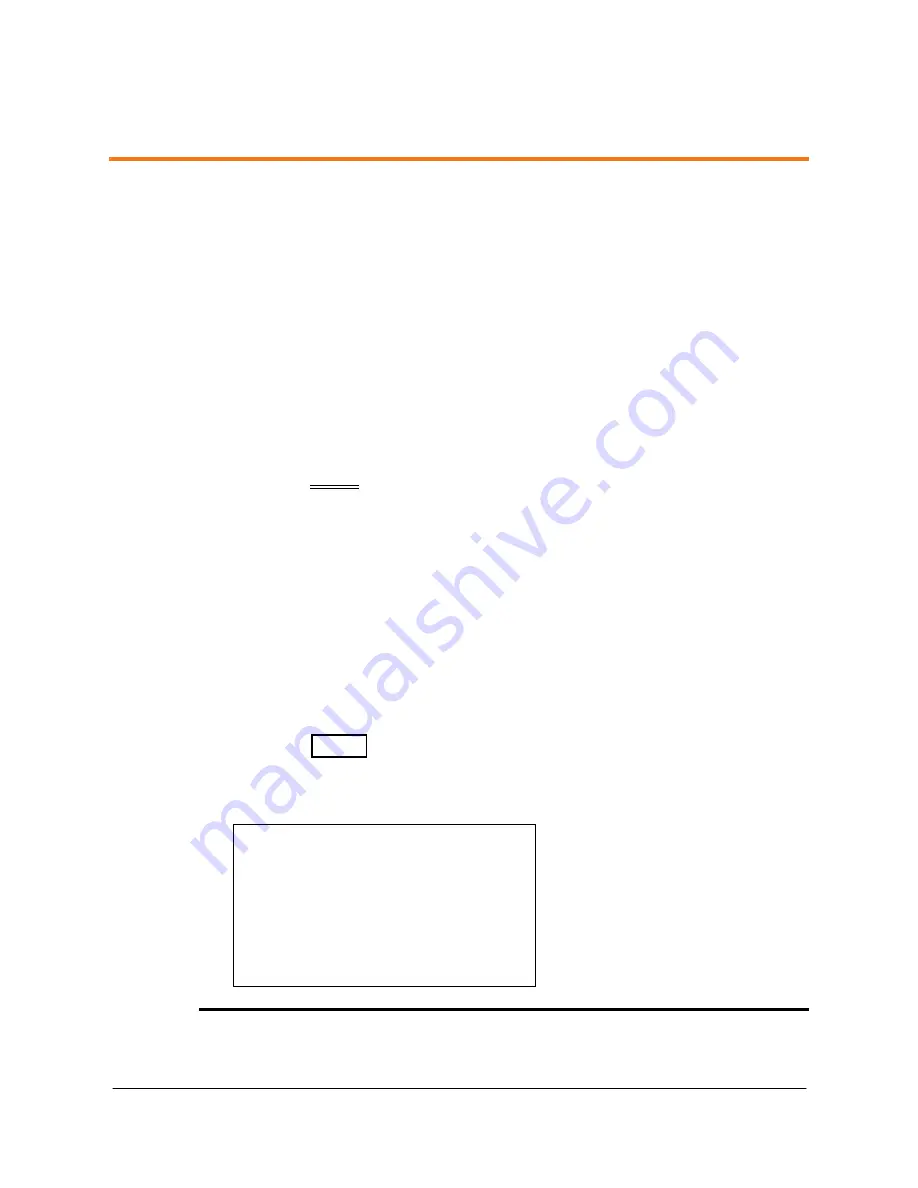
54
LIP-9000 Series
User Guide - ST - Issue 1.5
Chapter 9. Display Menu
9.1 Menu Overview
The Display Menu permits access to the Phone settings and the Network
Configuration for the phone. In addition, the menu includes alternative
methods for handling Conference Rooms and Short Text Messages, and
configuring the Flexible buttons on your phone. If you are the Attendant,
access to special Attendant features are available through the menu.
Note that the BACK Softkey of the LIP-9020, LIP-9030 and LIP9040 can be
used to move back one menu step. For the LIP-9010, use the left
Navigation button to move back one menu step.
9.2 Using the Menu
The Display Menu is activated using the Menu button. Use the Navigation
keys to scroll the menu choices; items are selected using the OK button or
softkey, or dialing the digit associated with the selection. The Menu includes
the six sub-menus as shown below
To activate the Display Menu:
Press the MENU button,
Scroll the list with the Navigation up/down keys then select an item with
the OK button or softkey or dial the menu digit.
1. PHONE SETTING
2. CONFERENCE ROOM PGM
3. ICM SMS
4. NETWORK CONFIG
5. BUTTON PROGRAM
0. ATTENDANT
NOTE
The “0. Attendant” selection will only display on the System Attendant
Summary of Contents for LIP-9000 Series
Page 2: ......
Page 4: ......
Page 13: ...LIP 9000 Series User Guide ST Issue 1 5 5 Figure 3 LIP 9030 Front Figure 4 LIP 9040 Front ...
Page 46: ...38 LIP 9000 Series User Guide ST Issue 1 5 OR Hang up the handset ...
Page 61: ...LIP 9000 Series User Guide ST Issue 1 5 53 Press the HOLD SAVE button ...
Page 76: ......






























