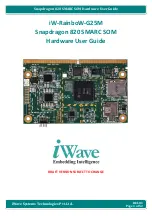7
StudioZ Driver Configuration Parameters
Parameter
Description
Device List
Displays the boards detected by the StudioZ driver.
Video Quality
Specifies the video quality value. Video quality is related to the
amount of video compression — a higher value results in less
compression. Higher values result in better quality video that
requires a lot of disk space. Lower values use a higher
compression rate. This produces lower-quality video that
requires less disk space.
Recommended video quality settings:
Betacam SP, 98
S-Video, 91 to 98
DigiBeta, 98
Video Format
Specifies the video display standard. Select the format that is
compatible with your external video source format. Also, use
the same format for both video capture and playback.
Otherwise, you could encounter problems such as poor image
quality, bad colors, or a blank screen.
Click either NTSC, NTSC (no pedestal), or PAL, depending on
your requirements.
NTSC
Specifies that the National Television Standards Committee
(NTSC) format of 525 lines (486 visible), 29.97 frames/second
is the video display standard. NTSC is widely used in the
United States. This format has a pedestal that raises the black
to 7.5 IRE.
NOTE
The relative amplitudes of television signal
components are measured by a linear scale made
up of IRE units. The zero reference, or 0 IRE, is
the blanking level of this scale.
NTSC (no pedestal)
Specifies the NTSC format in terms of lines and frames per
second. The difference between NTSC (no pedestal) and NTSC
is that black is at the blanking level (0 IRE). NTSC (no
blanking) is used mainly in Japan.
PAL
Specifies that the Phase Alternate Line (PAL) format of 625
lines (576 visible), 25 frames/second is the video display
standard. PAL is widely used in Europe.