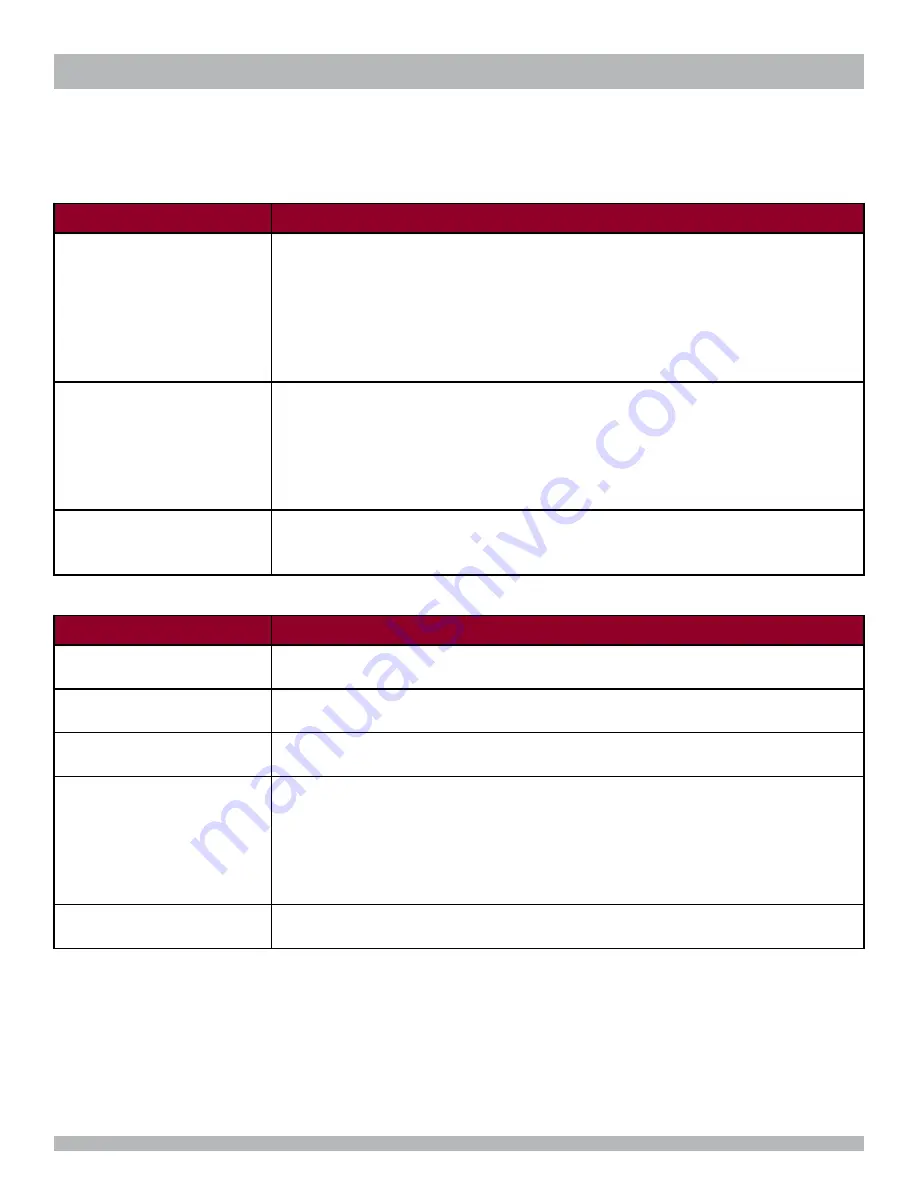
CHAPTER 3 |
Installing
Configuration Menu
Command
Response
SBX
2
Line Configuration
Open the Line Configuration window so that you can configure and set options for the
various lines in the
SBX
2
unit. This includes:
••
Identifying the program configuration (start nodes) that are to run from each line
and partition.
••
Setting Line and Partition behaviors.
Once these options are set and stored in the system configuration for this site, users
can use the Communicate command to download these settings to the
SBX
2
unit.
Configuration Builder
Open the Config Builder window, where you can design, edit, modify, or delete program
configurations, their associated nodes, and their partition settings.
Developers can create the program configuration on the (independent of
the
SBX
2
unit) and download them using the Communications command when they are
ready to test and implement them.
View Configuration
Display a text-based view of your current system configuration. This file provides
summary information about all the partitions, cards, default nodes, program nodes,
commands, and messages that make up your current system configuration
Administration Menu
Command
Response
System
Set XMU+ system settings, access codes, session limits, partitioning, and other
SBX
2
options. The four main sub-menu options are:
XMU+/
SBX
2
Settings
Use this window to set access codes, session limits,enable partitioning, chassis type,
modes of operation, and language of operation.
Daylight Savings
Use this window to set the start and stop dates for daylight savings. This command is
only required for those parts of the country that implement daylight savings.
EWT Configuration
Allows you to configure the EWT options from a pull down menu of:
••
Disabled (default setting)
••
Siemens 9006
••
AVOTUS
••
CCA
••
Smart Telecom
Statistics
Retrieve and view statistics for a specific site and partition of the selected
SBX
2
unit.
Users can also choose to view existing or already retrieved statistics. Window Menu.
Interalia
|
SBX
2
System Manual
Page 28






























