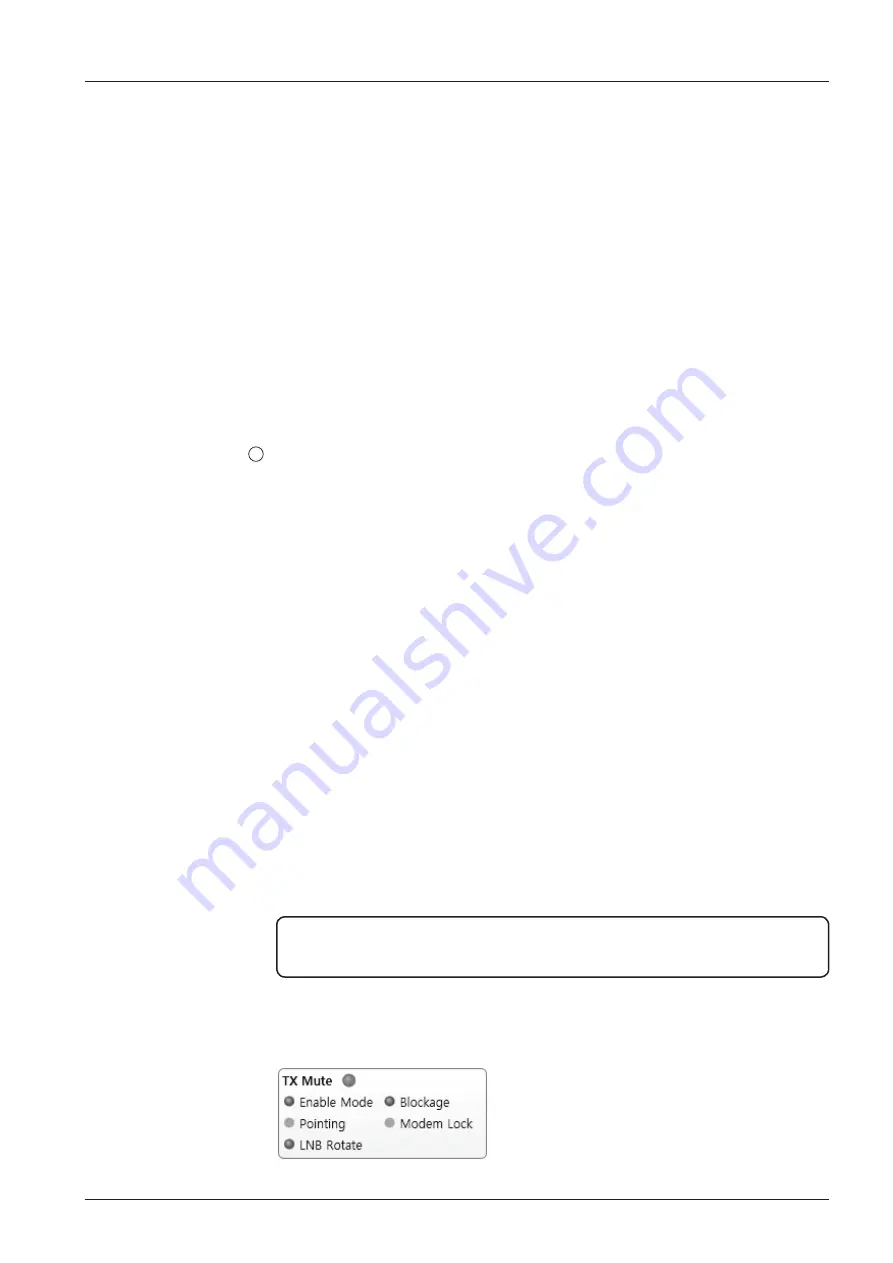
91
ANTENNA CONTROL SOFTWARE
- Search 3:
Search 3 pattern will automatically be initiated when AGC(DVB mode
is in use) or SIG/dB (NBD mode is in use) falls below the current tracking level
threshold value. Once the desired signal is found and above the predefined
tracking threshold, the ACU will enter to tracking mode.
-
Tracking:
Antenna is tracking the target satellite.
- Initialize:
Antenna or ACU is initializing.
- Setup:
Antenna is in SETUP mode.
TX Mute
Displays the status of TX transmit. If the circle next to the TX Mute shows “Blue”,
it means the antenna TX function is enabled. If the circle shows “Red”, it means
the antenna TX function is disabled. The TX function will be enabled only if all five
factors (Enable Mode, Blockage, Pointing, Modem Lock, and LNB Rotate) listed
below show a “Blue” circle. However, if the “Use TX Mute” function in the ‘ACU
System’ Work Tab is disabled, the TX function will be enabled regardless the above
factors.
- Enable Mode:
displays whether or not the antenna is transmitting.
- Blockage:
displays whether or not the antenna is pointing in a predefined block
zone(s). If the antenna is pointing in the block zone, the circle next to the Blockage
will show “Gray”. If the antenna pointed outside the block zone, the circle next to
the Blockage will show “Blue”.
- Pointing:
displays whether or not the antenna is pointing to the target satellite. If
the antenna is mis-pointing to the target satellite, the circle next to the Pointing will
show “Gray”. If the antenna is pointing to the target satellite, the circle next to the
Pointing will show “Blue”.
- Modem Lock:
displays whether or not the modem is locked by receiving a
confirmation signal from the satellite modem. If the modem is not locked, the circle
next to the Modem Lock will show “Gray”. If the modem is locked, the circle next to
the Modem Lock will show “Blue”.
NOTE:
If the Modem Lock shows “Gray”, check the cable connection between
the antenna system and the satellite modem as well as settings on the modem.
- LNB Rotate:
displays whether or not the LNB is rotating. If the LNB is rotating, the
circle next to the LNB Rotate will show “Gray”. If the LNB is not rotating, the circle
next to the LNB Rotate will show “Blue”.
2
















































