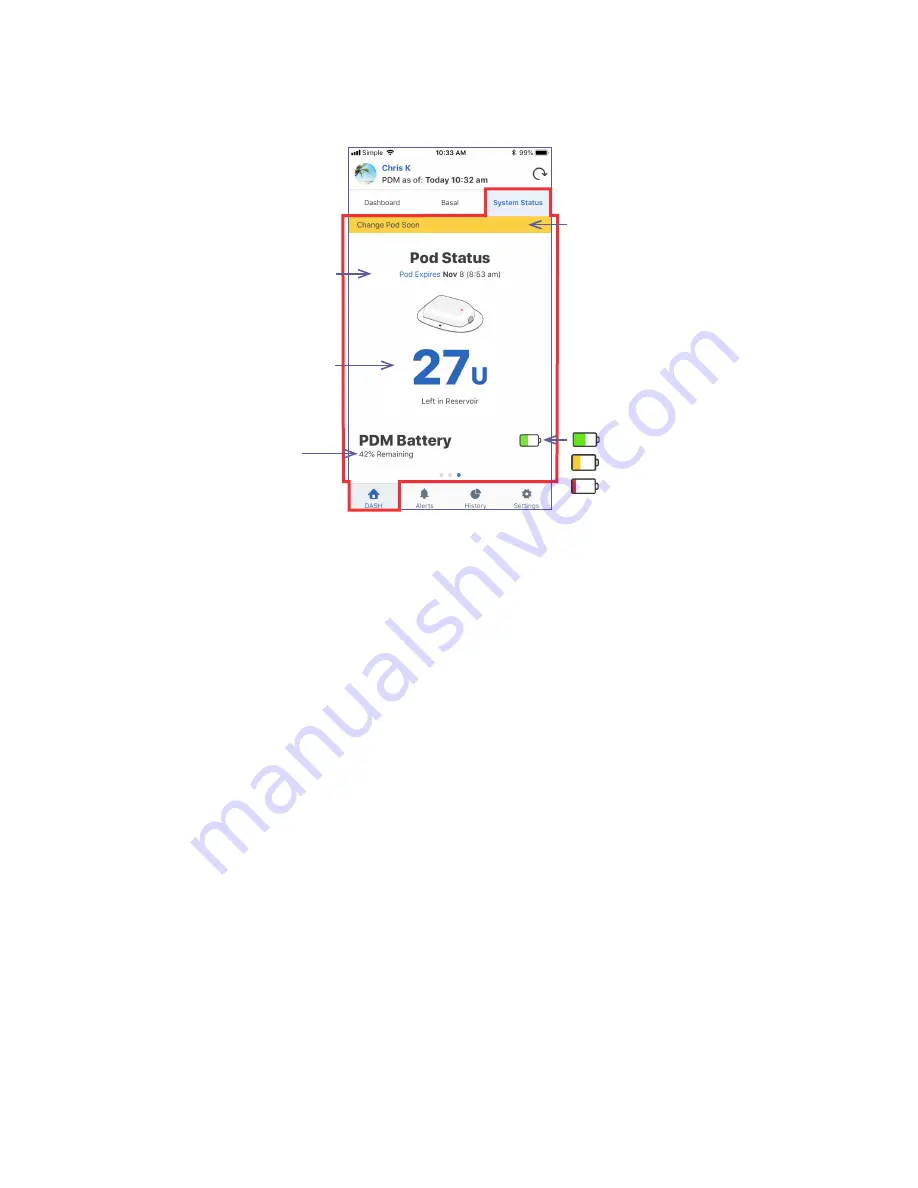
18
System Status tab
The System Status tab displays the Pod status and the remaining charge in the PDM’s battery.
Time and Time Zones
If you see a mismatch between the Omnipod VIEW™ app time and the PDM time, check the current
time and time zone of your phone and the Podder’s™ PDM.
If the Podder’s™ PDM and your phone’s clock have different times but the same time zone, the
Omnipod VIEW™ app:
• Uses the phone’s time for the last PDM update in the header.
• Uses the PDM’s time for the PDM data on the screens.
If the Podder’s™ PDM and your phone have different time zones, the Omnipod VIEW™ app:
• Converts almost all times to the phone’s time zone, including the time of the last PDM update
and the times listed for the PDM data.
• Exception: The times in the Basal Program graph on the Basal tab always use PDM time.
Note:
Note that your phone may automatically adjust its time zone when you travel, while a PDM
never automatically adjusts its time zone.
Indicator for amount of charge
remaining in the PDM battery:
31% to 100%
16% to 30%
0% to 15% .
A yellow banner appears when
the Pod needs to be replaced in
6-12 hours .
A red banner appears when the
Pod needs to be replaced in less
than 6 hours or when the Pod is
running out of insulin .
Charge remaining in the
PDM’s battery .
Shows the amount of insulin
remaining in the Pod or says
“Low Reservoir” when the Pod
will run out soon . Says “No
Active Pod” if there is no active
Pod .
Date and time Pod will expire .


























