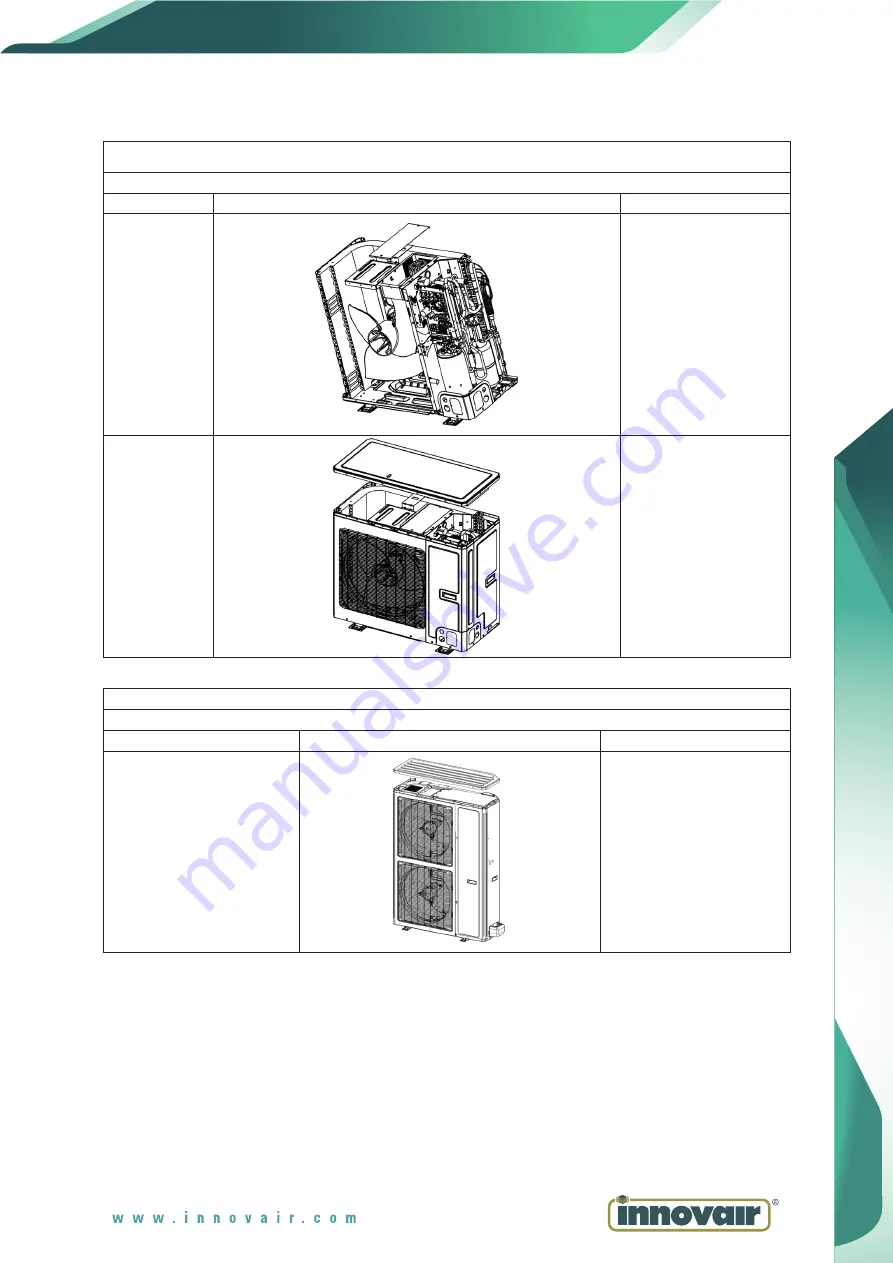
84
SERVICE MANUAL
Removal of electronic expansion valve
NOTE
:Before removing the electronic expansion valve, make sure there is no refrigerant in the pipeline and power is cut off.
Step
Picture
Work instruction
6. Secure the
electric box
and arrange
the wires as
required.
Put the electric box back
in place and tighten up
the screws.
Arrange the wires as
original.
7. Check and
open the
upper and
front panels.
Check whether each
component and
connection wire is well
connected.
If everything is OK,
install the upper, left and
right panels. Tighten up
the screws.
Model:
SEV4060H2R18
Removal of front panel
NOTE
: Before removing the front panel, make sure power is cut off.
Step
Picture
Work instruction
1. Remove the upper cover
plate.
Unscrew the screws of the
upper cover plate with a
screwdriver.
Summary of Contents for Inverter FLEX24 DEV24H2R18
Page 9: ...6 SERVICE MANUAL 2 Control 2 1 Operation Mode 2 1 1 Cooling Mode ...
Page 10: ...2 1 2 Heating Mode SERVICE MANUAL 7 ...
Page 19: ...Model DEV48H2R18 DEV60H2R18 16 SERVICE MANUAL ...
Page 27: ...SEV2040H2R18 SEV4060H2R18 24 SERVICE MANUAL ...
















































