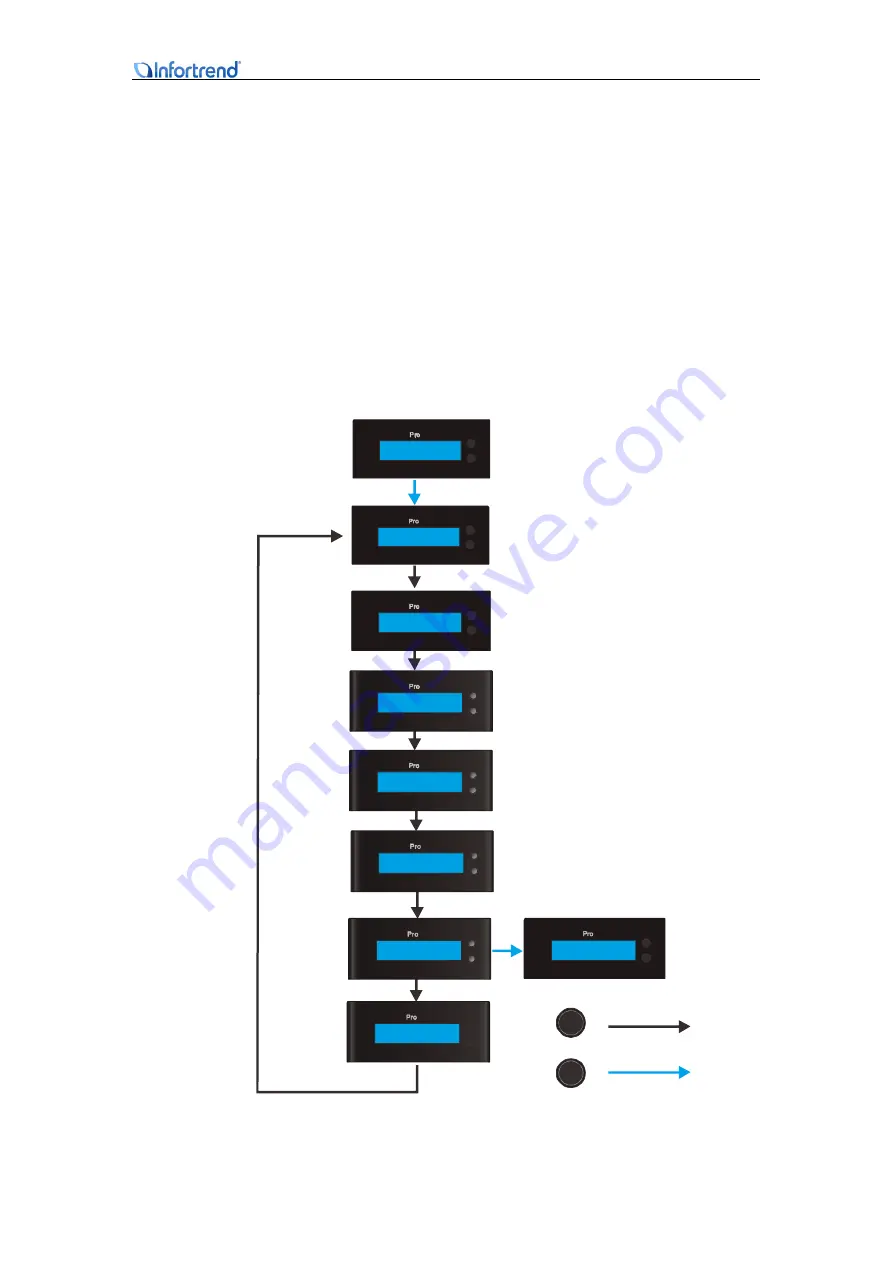
EonNAS Pro 500 / 800 Hardware Manual
40
3.2.10 Reboot
Press the “ENTER” button to bring up the confirmation screen (yes or no). Press the
“SELECT” button to choose yes or no and the “ENTER” button to make your selection.
When you press the ENTER button with the arrow pointing at:
Yes: system reboots
No: returns to the previous menu
Once you have configured all your EonNAS Pro settings, you may begin to create
pool(s) for network storage.
SE LECT
EN TE R
Eo nNAS
M ai n M e nu
P oo l
SE LECT
E NTE R
EonNAS
M ai n M e nu
S ys t e m
SE LECT
E NTER
EonNA S
M ai n M e nu
S hu t D o wn
SE LECT
E NTER
EonNA S
M ai n M e nu
R eb o o t
SE LECT
E NTE R
EonNAS
M ai n M e nu
[ Ba c k ]
SELE CT
E N TER
EonNAS
M a i n M e n u
P h y s i c a l D i s k
SELEC T
E NT ER
EonNAS
M a i n M e n u
T C P / I P
SEL EC T
E NT ER
EonNAS
E o n N A S _ P r o _ x x x
SEL EC T
E N TE R
EonNAS
R e b o o t ?
Y e s - > N o
SELECT
ENTER






























