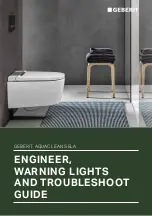22
《
Preparations before use
》
■
SEAT TEMP.
(Heating the toilet seat)
■
WATER TEMP.
(Heating the shower)
Adjust the temperature of the shower
using the WATER TEMP. switch.
Adjust the temperature of the toilet seat
using the SEAT TEMP. switch.
For an even more comfortable use, check the
following operations before using this product.
■
POWER
(Turning the power on/off)
Press the POWER button to turn the power ON or OFF.
* If the power is ON, the power lamp on the indicator panel will light
up.
* When you insert the power plug into the power outlet for the first
time after purchasing this product, the power is automatically set to
"ON".
The seat temperature can be set to one of 4 settings:
HI, MID, LO and OFF. Set it to your preferred
temperature.
The water temperature can be set to one of 4
settings: HI, MID, LO and OFF. Set it to your
preferred temperature.
• If you are using this product for a long period of time, set
the seat temperature to OFF.
• For the following persons, be sure to set the seat
temperature to OFF when they are using this product.
(Children, elderly persons, persons who are sick,
persons who cannot adjust the temperature themselves,
persons with weak skin, persons who are taking
sleeping medications or other medicines that make them
drowsy, deeply intoxicated persons, or persons who are
extremely fatigued.)
* If this product is being used for a long period of time with the
seat temperature set to any setting other than OFF, there is
danger of low temperature burns.
WARNING
• The toilet seat will not become warm instantly. If
you turn the SEAT TEMP. switch 10 to 15 minutes
before use, the toilet seat temperature will be at a
comfortable level during use.
• This product is equipped with a "Seat Heater Auto-
Off" function that prevents low temperature burns
by automatically switching the toilet seat heater off
when it is occupied.
(See page 27.)
• The toilet seat temperature (set at medium) can be
decreased (2°C). (See page 27.)
Reference
GCW-1220-W-08110.indd 22
GCW-1220-W-08110.indd 22
2011/07/12 11:12:25
2011/07/12 11:12:25
Summary of Contents for CW-RS3-W
Page 1: ...GCW 1220 W 08110 4 indd 1 GCW 1220 W 08110 4 indd 1 2011 07 12 10 50 55 2011 07 12 10 50 55...
Page 2: ...GCW 1220 W 08110 4 indd 2 GCW 1220 W 08110 4 indd 2 2011 07 12 10 50 56 2011 07 12 10 50 56...
Page 3: ...GCW 1220 W 08110 4 indd 3 GCW 1220 W 08110 4 indd 3 2011 07 12 10 50 56 2011 07 12 10 50 56...