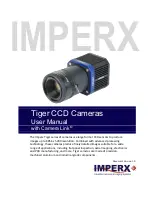Tiger CCD Cameras with Camera Link
– User Manual
November 27, 2017
Page
8
of
86
Rev 1.0
Figure 31: DC fan dimensions, profile view. ........................................................................ 38
Figure 32: T6640 camera with optional fan. ....................................................................... 39
Figure 33: Unplug existing fan connector............................................................................ 39
Figure 34: Attach fan connector to controller board. ......................................................... 40
Figure 35: Securing fan to camera. ...................................................................................... 40
Figure 36: The installer helps you to remove existing copies. ............................................ 41
Figure 37: Select Port screen. .............................................................................................. 45
Figure 38: CamConfig main window. ................................................................................... 46
Figure 39: Main window menu options. ............................................................................. 47
Figure 40: Command Terminal. ........................................................................................... 48
Figure 41: Download Terminal. ........................................................................................... 49
Figure 42: Connection options and settings. ....................................................................... 50
Figure 43: The Gain & Offset screen provides analog and digital gain. ............................... 52
Figure 44: Output Control screen. ....................................................................................... 53
Figure 45: Strobe settings. ................................................................................................... 54
Figure 46: Internal Pulse Generator settings. ...................................................................... 55
Figure 47: Acquisition Control screen. ................................................................................ 56
Figure 48: Acquisition exposure options. ............................................................................ 58
Figure 49: AEC/AGC Control screen. ................................................................................... 59
Figure 50: Image Parameters screen. .................................................................................. 60
Figure 51: Master AOI and Slave AOI settings. .................................................................... 61
Figure 52: Industrialized camera AOI. ................................................................................. 62
Figure 53: Image structure settings. .................................................................................... 62
Figure 54: Image correction settings. .................................................................................. 63
Figure 55: Image test settings ............................................................................................. 64
Figure 56: Color screen. ....................................................................................................... 65
Figure 57: Temperature control. ......................................................................................... 66
Figure 58: ESD protection warning. ..................................................................................... 69
Figure 59: Alternating test patterns appear when an ESD event occurs............................. 69
Figure 60: LUT example ....................................................................................................... 72
TABLES
Table 1: Tiger family megapixel cameras. ........................................................................... 11
Table 2: Industrial vs. Ruggedized camera versions. ........................................................... 12
Table 3: T8820, T8810 technical specifications. .................................................................. 13
Table 4: T6640 / T6641 technical specifications.................................................................. 14
Table 5: T4940, T4840 technical specifications. .................................................................. 15
Table 6: T3640, T3340 technical specifications. .................................................................. 17
Table 7: T2040 technical specifications. .............................................................................. 18
Table 8: Camera ordering information. ............................................................................... 18
Table 9: Camera connectors and LED status indicator. ....................................................... 20
Table 10: Hirose connector pin assignments. ..................................................................... 20
Table 11: LED colors indicate camera status. ...................................................................... 24
Table 12: Optical specifications. .......................................................................................... 31
Table 13: Menu option descriptions. .................................................................................. 51
Table 14: Internal output signals for industrial and ruggedized cameras. .......................... 54
Table 15: Additional internal output signals available only for ruggedized cameras. ......... 54
Table 16: Slave AOI modes .................................................................................................. 62