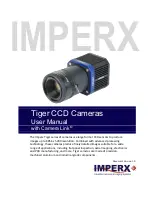Tiger CCD Cameras with Camera Link
– User Manual
November 27, 2017
Page
6
of
86
Rev 1.0
3.4.4 Help Menu ...................................................................................................... 51
3.5 Small Tiger Gain & Offset Control Panel .................................................................. 52
3.6 Output Control Panel ............................................................................................... 52
3.6.1 Output Mapping.............................................................................................. 53
3.6.1.1 Output Signals for both Industrial and Ruggedized Cameras................. 53
3.6.1.2 Output Signals for Ruggedized Camera Only ......................................... 54
3.6.2 Strobe Settings ................................................................................................ 54
3.6.2.1 Strobe Position and Duration ................................................................. 55
3.6.3 Internal Pulse Generator ................................................................................. 55
3.7 Acquisition Control Panel ........................................................................................ 55
3.7.1 Trigger Options ............................................................................................... 56
3.7.2 Trigger Strobe Options .................................................................................... 57
3.7.3 Exposure Options ............................................................................................ 58
3.8 AEC/AGC Control ..................................................................................................... 59
3.9 Image Parameters Panel .......................................................................................... 60
3.9.1 Binning ............................................................................................................ 60
3.9.2 Area of Interest (AOI) ...................................................................................... 61
3.9.2.1 Ruggedized Cameras
–
Master AOI/Slave AOI ....................................... 61
3.9.2.2 Industrialized Camera AOI ...................................................................... 62
3.9.3 Image Structure .............................................................................................. 62
3.9.4 Image Corrections ........................................................................................... 63
3.9.5 Test.................................................................................................................. 64
3.10 Color Panel ............................................................................................................. 65
3.11 Temperature Control ............................................................................................. 66
4 Camera Features ................................................................................ 67
4.1 Bad Pixel Correction ................................................................................................ 67
4.2 FFC Correction ......................................................................................................... 67
4.3 Digital Gain, Offset, and Shift .................................................................................. 68
4.4 Area of Interest ........................................................................................................ 68
4.5 Look-up Table .......................................................................................................... 68
4.6 White Balance .......................................................................................................... 68
4.7 Automatic Gain and Exposure Control .................................................................... 68
4.8 Configurable Bit Depth ............................................................................................ 68
4.9 ESD Event Protection ............................................................................................... 69
5 Technical Support .............................................................................. 70
Appendix A
–
Creating Tables ................................................................ 71
A.1 Creating LUT Tables ................................................................................................. 71
A.1.1 Using an ASCII Text Editor ............................................................................... 71
A.1.2 Using Microsoft Excel ..................................................................................... 72
A.2 Creating Corrective Maps ........................................................................................ 72
Appendix B
–
Camera Registers ............................................................. 74
B.1 Camera RGS Space Structure ................................................................................... 74
B.1.1 Camera Local Space ........................................................................................ 74
Saving and Restoring Settings ............................................................................ 74
Camera Information Registers ........................................................................... 75
Miscellaneous..................................................................................................... 76