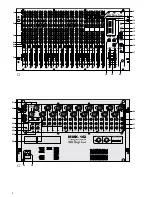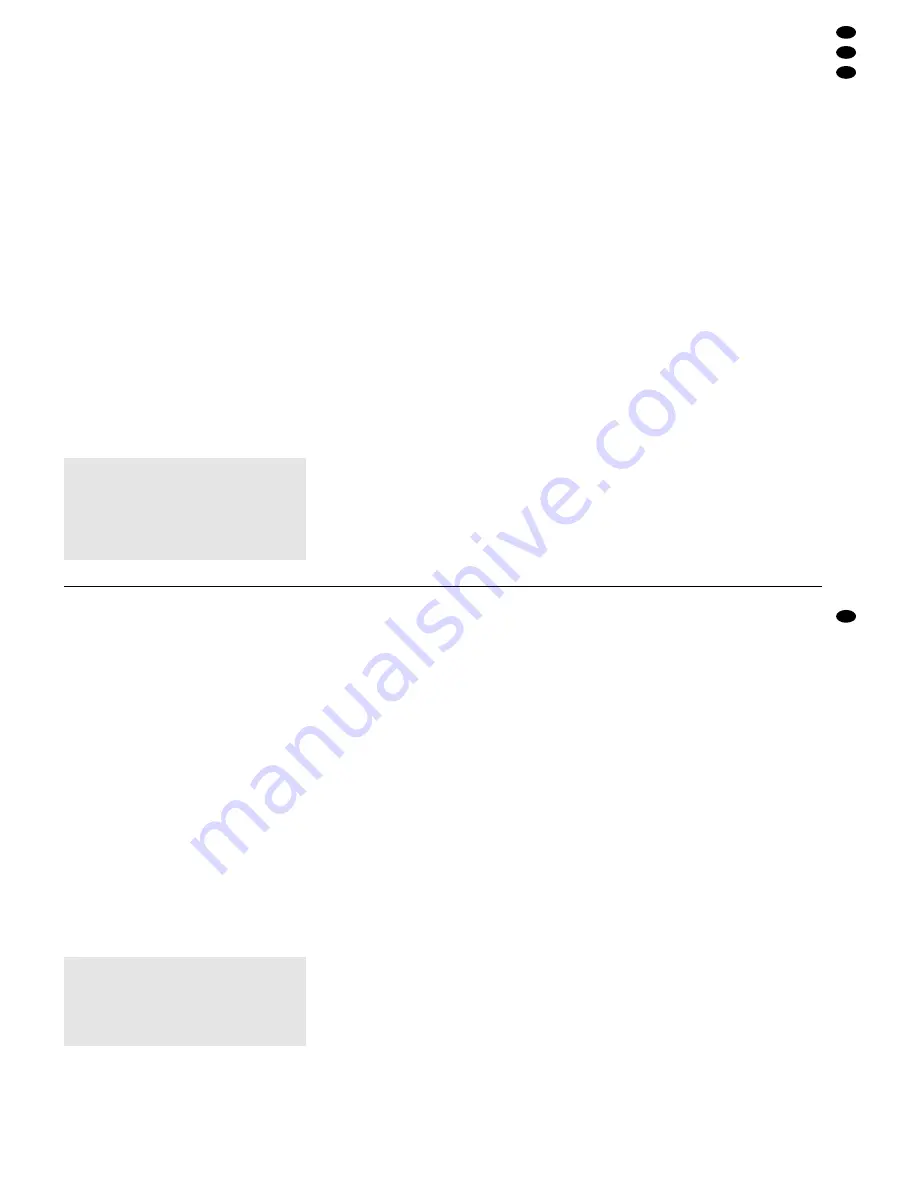
über eine Monitoranlage auf der Bühne zugespielt
bekommen. Den Endverstärker der Monitoranlage
an die asymmetrische 6,3-mm-Klinkenbuchse „MON
SEND“ (26) anschließen.
Hinweis:
Es können intern folgende Modifikationen der Aus-
spielwege durchgeführt werden (siehe Kap. 4.2):
a Der Ausspielweg „MON“ kann auch auf pre-equa-
lizer (d. h. Signalabgriff noch vor der Klang-
regelung) umgestellt werden.
b Der Ausspielweg „AUX“ kann von post-fader auf
pre-fader umgestellt werden und damit auch als
Monitorweg genutzt werden. In diesem Fall den
Verstärker der Monitoranlage an die asymmetri-
sche 6,3-mm-Klinkenbuchse „AUX SEND“ (26)
anschließen.
5.7 Stromversorgung
Nachdem alle anderen Anschlüsse hergestellt sind,
das beiliegende Netzanschlusskabel zuerst in die
Netzbuchse (34) stecken und dann in eine Steck-
dose (230 V~/50 Hz).
6
Bedienung
Vor dem Einschalten sollten die Masterfader „MAIN
MIX“ (19) und die Summenregler der Ausspielwege,
„AUX SEND“ und „MON SEND“ (14), auf Minimum
gestellt werden, um Einschaltgeräusche zu vermei-
den. Dann das Mischpult einschalten [Ein-/Ausschal-
ter „POWER“ (20)]. Die Betriebsanzeige „POWER“
(11) leuchtet. Anschließend die angeschlossenen
Geräte einschalten.
6.1 Grundeinstellung der Eingangskanäle
Vor dem Auspegeln der Eingangskanäle zuerst:
a die folgenden Regler in die Mittelstellung drehen:
alle Gain-Regler (1)
alle Klangregler (2, 9)
alle Panorama- und Balanceregler (4)
b die Tasten „LINE LEVEL“ (8) der Stereo-Kanäle
und alle PFL-Tasten (6) ausrasten
c die Pegelregler „PLAYBACK LEVEL“ (15) und
„AUX IN“ (18) auf „0“ drehen
d alle Kanalfader (7) ganz zuziehen
1) Ein Tonsignal (Testsignal oder Musikstück) auf
den ersten verwendeten Kanal geben.
2) Den zugehörigen Kanalfader (7) auf ca. 0 dB auf-
ziehen und die Masterfader (19) so weit aufzie-
hen, dass das Signal über die angeschlossene
PA-Anlage zu hören ist. (Das Signal lässt sich
auch über einen Kopfhörer kontrollieren – siehe
dazu Kap. 6.4.)
3) Die PFL-Taste (6) des Kanals drücken. Bei ge-
drückter Taste ist die Vorhörfunktion für den Ka-
nal aktiviert: Die rote LED „PK“ (5) des Kanals
leuchtet kontinuierlich und die Aussteuerungs-
anzeige (10) zeigt den Pre-fader-Pegel des Ka-
nals an.
4) Bei einem Mono-Kanal mit dem Regler „GAIN“
(1) anhand der Aussteuerungsanzeige die Ein-
gangsverstärkung optimal einstellen: Bei lauten
Passagen sollte die Aussteuerungsanzeige Pe-
gelwerte im Bereich von 0 dB anzeigen. Falls er-
forderlich, kann der Regler auch ganz nach links
oder rechts gedreht werden.
Bei einem Stereo-Kanal die Eingangsverstär-
kung für den Mikrofoneingang des Kanals mit
dem Regler „GAIN MIC“ (1) einstellen. Für den
LineEingang des Kanals wird die Eingangsver-
stärkung mit dem Umschalter „„LINE LEVEL“ (8)
angepasst: Bei einem zu schwachem Eingangs-
signal lässt sich der Pegel durch Drücken der Ta-
ste um 14 dB anheben. (Die Pegelanhebung
über den Schalter „„LINE LEVEL“ kann auch für
den Mikrofoneingang des Kanals genutzt wer-
den, falls das Eingangssignal des Mikrofons
selbst bei ganz aufgedrehtem Gain-Regler noch
zu schwach ist.)
5) Wird die PFL-Taste wieder ausgerastet, dient die
LED „PK“ als Übersteuerungsanzeige, mit der
sich die Aussteuerung des Kanals grob kontrollie-
ren lässt: Leuchtet sie auf, befindet sich das Ka-
nalsignal kurz vor der Übersteuerung. Die LED
sollte gar nicht bzw. nur kurz aufleuchten. Leuch-
tet sie permanent, muss der Pegel des Eingangs-
signals reduziert werden [durch Herabsetzen der
Eingangsverstärkung (Gain) bzw. des Ausgangs-
pegels der jeweiligen Signalquelle].
6) Den Klang einstellen:
für einen Mono-Kanal mit der 3fach-Klangrege-
lung (2):
Regler HI für die Höhen (±15 dB /12 kHz)
Regler LO für die Tiefen (±15 dB /60 Hz)
Für die Mitten mit dem oberen Regler MID die
Filterfrequenz zwischen 250 Hz und 6 kHz ein-
stellen und die Anhebung oder Absenkung
(±15 dB) mit dem unteren Regler MID.
für einen Stereo-Kanal mit der 2fach-Klangrege-
lung (9):
Regler HI für die Höhen (±15 dB /12 kHz)
Regler LO für die Tiefen (±15 dB /45 Hz)
Anschließend die Aussteuerung des Kanals
überprüfen und ggf. korrigieren.
7) Im Mono-Kanal mit dem Regler „PAN“ (4) das
Signal in der Stereo-Basis platzieren oder im Ste-
reo-Kanal mit dem Regler „BAL“ (4) die Balance
einstellen.
8) Den Kanalfader wieder zuziehen, damit bei den
Einstellungen für den nächsten Kanal das Signal
des ersten Kanals nicht stört. Außerdem die
zugehörige Taste PFL wieder ausrasten. Die Pe-
gel-, Klang- und Panorama- bzw. Balance-
einstellung für alle weiteren Kanalzüge wieder-
holen.
Vorsicht!
Stellen Sie die Lautstärke der Audioanlage und die
Kopfhörerlautstärke nie sehr hoch ein. Hohe Laut-
stärken können auf Dauer das Gehör schädigen!
Das menschliche Ohr gewöhnt sich an große Laut-
stärken und empfindet sie nach einiger Zeit als nicht
mehr so hoch. Darum eine hohe Lautstärke nach
der Gewöhnung nicht weiter erhöhen.
Note:
The following modifications of the send ways may
be performed internally (see chapter 4.2):
a The send way “MON” can also be modified to
pre-equalizer (i. e. signal is taken ahead of the
equalizer).
b The send way “AUX” can be modified from post-
fader to pre-fader and thus also be used as a
monitor way. In this case, connect the amplifier of
the monitoring system to the unbalanced 6.3 mm
jack “AUX SEND” (26).
5.7 Power supply
After all other connections have been made, finally
connect the supplied mains cable to the mains jack
(34) and then to a mains socket (230 V~/50 Hz).
6
Operation
Prior to switching on, it is recommended to set the
master faders “MAIN MIX” (19) and the master con-
trols of the send ways “AUX SEND” and “MON
SEND” (14) to minimum to prevent switching noise.
Switch on the mixer [switch POWER (20)]. The LED
“POWER” (11) lights up. Then switch on the units
connected.
6.1 Basic adjustment of the input channels
Prior to level control of the input channels
a set the following controls to mid-position:
all gain controls (1)
all equalizer controls (2, 9)
all panorama and balance controls (4)
b unlock the buttons “LINE LEVEL” (8) of the
stereo channels and all PFL buttons (6)
c set the level controls “PLAYBACK LEVEL” (15)
and “AUX IN” (18)” to “0”
d close all channel faders (7)
1) Feed an audio signal (test signal or music piece)
to the first channel used.
2) Advance the corresponding channel fader (7) to
approx. 0 dB and advance the master faders (19)
until the signal is audible via the PA system
connected. (The signal can also be monitored via
headphones – see chapter 6.4.)
3) Press the button PFL (6) of the channel. With the
button pressed, the pre-fader listening feature for
the channel is activated: The red LED “PK” (5) of
the channel lights permanently and the peak pro-
gram meter (10) indicates the pre-fader level of
the channel.
4) For a mono channel, adjust the input amplifica-
tion to an optimum level with the corresponding
control “GAIN” (1) by means of the peak program
meter: The peak program meter should indicate
level values in the range of 0 dB with music
peaks. If required, the control can also be fully
turned to the left or right stop.
For a stereo channel, adjust the input amplifi-
cation for the microphone input of the channel
with the control “GAIN MIC “ (1). For the line input
of the channel, the input amplification is matched
with the selector switch “LINE LEVEL” (8): If the
input signal is too poor, press the button to boost
the level by 14 dB. (Boosting the level via the
switch “LINE LEVEL” can also be used for the
microphone input of the channel if the input sig-
nal of the microphone is still too poor even with
the gain control fully advanced.)
5) With the button PFL being unlocked again, the
LED “PK” serves as an overload indication for
coarsely checking the level of the channel: If it
lights up, the channel signal is close to overload.
The LED should not light up at all or light up only
shortly. In case the LED lights permanently, the
level of the input signal must be reduced [by re-
ducing the input amplification (gain) or the output
level of the corresponding signal source].
6) Adjust the sound:
for a mono channel with the 3-way equalizer (2):
control HI for the high frequencies
(±15 dB/12 kHz)
control LO for the bass frequencies
(±15 dB/60 kHz)
For the midrange frequencies, adjust the filter
frequency between 250 Hz and 6 kHz with the
upper control MID and the boosting or attenua-
tion (±15 dB) with the lower control MID.
for a stereo channel with 2-way tone control (9):
control HI for the high frequencies
(±15 dB/12 kHz)
control LO for the bass frequencies
(±15 dB/45 kHz)
After that, check the level of the channel and re-
adjust it, if required.
7) In the mono channel, place the signal on the ster-
eo base with the control “PAN” (4) or in the stereo
channel, adjust the balance with the control
“BAL” (4).
8) Close the channel fader again to ensure that the
signal of the first channel will not interfere when
adjusting the next channel. Unlock the corre-
sponding button PFL again. Repeat the adjust-
ments of level, sound, and panorama or balance
for all other channels.
Caution!
Never adjust the audio system or the headphones
to a very high volume. Permanent high volumes
may damage your hearing! The human ear will get
accustomed to high volumes which do not seem to
be that high after some time. Therefore, do not fur-
ther increase a high volume after getting used to it.
9
GB
D
A
CH