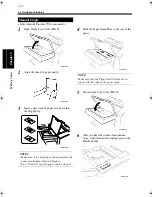3-26
5. Selecting the Finishing
Mak
in
g
C
o
pies
Chapter 3
<Only when the Finisher 9708 is mounted>
Open Staple Tray Cover [FN10].
Align the sheets of paper neatly.
Insert a neat stack of paper face down into
the Staple Tray.
NOTES
• Make sure of the stapling position and press the
paper stack against the end bracket.
• Up to 50 sheets of plain paper can be stapled.
Slide the Paper Guide Plate to the size of the
paper.
NOTE
Make sure that the Paper Guide Plates are in
touch with the edge of the paper stack.
Close Staple Tray Cover [FN10].
After you hear the sound of mechanism
stops, select the desired stapling type on the
Finisher Panel.
Manual Staple
1
1155O033AA
2
1134O039AA
3
1155O036AB
4
1155O034AA
5
1155O035AA
6
1155O037AA
Chapter3.fm Page 26 Thursday, May 22, 2003 2:56 PM
Summary of Contents for im4720
Page 1: ......
Page 2: ......
Page 19: ...Safety Notes Chapter 1 1 1 Chapter 1 Safety Notes...
Page 23: ...Getting to Know Your Machine Chapter 2 2 1 Chapter 2 Getting to Know Your Machine...
Page 44: ...2 22 7 Auxiliary Functions Getting to Know Your Machine Chapter 2...
Page 45: ...3 1 Making Copies Chapter 3 Chapter 3 Making Copies...
Page 117: ...4 1 Typical Function Combinations Chapter 4 Chapter 4 Typical Function Combinations...
Page 142: ...4 26 6 Stapled Position Typical Function Combinations Chapter 4...
Page 143: ...5 1 Using the Utility Mode Chapter 5 Chapter 5 Using the Utility Mode...
Page 170: ...5 28 5 Administrator Mode Using the Utility Mode Chapter 5...
Page 171: ...6 1 When a Message Appears Chapter 6 Chapter 6 When a Message Appears...
Page 207: ...6 37 4 When the Message Misfeed detected Appears When a Message Appears Chapter 6...
Page 219: ...7 1 Chapter 7 Miscellaneous Chapter 7 Miscellaneous...
Page 237: ......