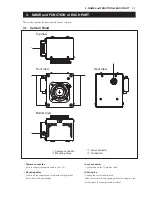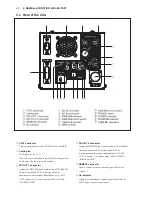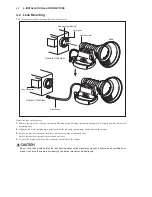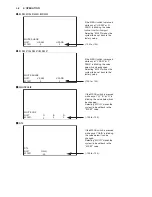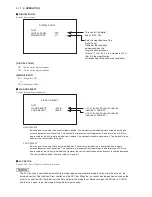5.4.1 MENU PAGE 1
1.
³0(183$*(´FRQWDLQVHLJKWLWHPV³67(3*$,1´³*$00$6(/(&7´³%/.356675),/7(56(/(&7´³&$/´³)$1
&75/´³'(+$=(´DQG³'15´
2.
To select the desired item, turn and press the MENU switch while the item is blinking.
3.
:KHQ³67(3*$,1´³67(3*$00$´³&$/´³)$1&75/´³021,725287´RU³$872%/.6(/´LVVHOHFWHGWKH
blinking cursor moves to the mode at the right of the selected item. Turn the MENU switch to set it to the value to be set and
press it while the mode is blinking.
4.
When “FILTER SELECT” is selected, the sub menu screen is displayed.
5.
,IWKH0(18VZLWFKLVSUHVVHGZKLOH³(;,7´LVEOLQNLQJWKHPHQXLVWXUQHGRII
STEP GAIN : Switches sensitivity (gain) values.
GAMMA SELECT : Switches gamma type (NORMAL,CINE1,CINE2) and step (0.45,0.40,0.30,OFF).
BLK PRS/STR
: Switches the level of BLK PRS/STR.
FILTER SELECT : Switches between ND and ECC.
FAN CTRL : Switches speeds of the FAN on the CCU rear panel.
DEHAZE : Selects the image sharpening function.
DNR : Selects the level of digital noise reduction. 0 is OFF and 10 is maximum.
■
GAMMA SELECT
1.
³*$00$6(/(&7´FRQWDLQVWZRLWHPV³02'(´DQG³67(3´7RVHOHFWWKHGHVLUHGLWHPWXUQDQGSUHVVWKH0(18VZLWFK
while the item is blinking.
2.
The blinking cursor moves to the mode at the selected item. Turn the MENU switch to set it to the value to be set and press it
while the mode is blinking.
3.
7RUHWXUQWRWKHPHQXVFUHHQRI³0(183$*(´VHOHFW³48,7´DQGSUHVVWKH0(18VZLWFKZKLOH³48,7´LVEOLQNLQJ
MODE : Switches gamma type.
NORMAL : Normal gamma
CINE1 : CINE gamma type1
CINE2 : CINE gamma type2
STEP : Switches gamma step.
MENU PAGE1
NEXT PAGE
STEP GAIN
GAMMA SELECT
BLK PRS/STR
FILTER SELECT
FAN CTRL
DEHAZE
DNR
EXIT
0dB
0.45 (NORMAL)
OFF
HI
0
(-6, -3, 0, +3, +6, +9, +12, +18,+24, +30,
+36, +42, +48, +54, +60, +66, +72dB)
(0.45, 0.40, 0.35, OFF)
(NORMAL,CINE1, CINE2)
(-11%,-9%,-7%,-5%,-3%,OFF,
+3%,+5%,+7%,+9%,+11%)
(HI, LOW)
0 to 10
GAMMA SELECT
QUIT
MODE
SETEP
NORMAL
0.45
(NORMAL,CINE1,CINE2)
(0.45,0.40,0.30,OFF)
5. OPERATION
5-4
Summary of Contents for HDL-F3000
Page 1: ...3MOS HDTV CAMERA HDL F3000 Operation Manual Products conforming to RoHS directive ...
Page 2: ......
Page 10: ......
Page 12: ...OCP 100 OCP 100 1209 VOL1 J ...
Page 14: ......
Page 20: ......
Page 64: ......
Page 66: ......
Page 68: ......
Page 69: ......