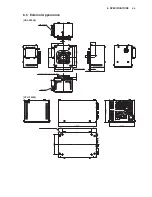5.5.2 How to Change the Scanning Format
The scanning format can be changed according to the following procedure.
[When doing it from the remote controller]
1.
Open the camera menu by the remote controller.
2.
.HHSVHOHFWLQJWKH1(;73$*(DQGRSHQWKH0(183$*(
3.
6HOHFWWKHLWHPRI5(027((1*0(18RIWKH0(183$*(DQGVZLWFKHVIURP2))WR21
:KHQWKH5(027((1*0(18LVWXUQHGRQWKHHQJLQHHUPHQXFRPHVWREHRSHQHG
4.
.HHSVHOHFWLQJWKH1(;7B3$*(DQGRSHQWKH(1*,1((53$*(
5.
6HOHFWWKH6&$1)250$76(/(&7RIWKH(1*,1((53$*(DQGRSHQWKH6&$102'(RIWKHVXEPHQX
6.
6HOHFWWKHVFDQQLQJIRUPDWZLWKWKH6&$102'(7KHIROORZLQJGLVSOD\VFRUUHVSRQGWRHDFKIRUPDW
Display
Scanning format
1080I59.
1080/59.94i
1080I50
1080/50i
720P59.
720/59.94p
720P50
720/50p
1080P25SF
1080/25psF
1080P29.SF
1080/29.97psF
7.
:KHQWKHVFDQQLQJIRUPDWLVVHOH6(7ĺ67$57LVGLVSOD\HG$QGZKHQLWLVVHOHFWHGDJDLQWKHFDPHUDUHVWDUWV
DQGWKHVFDQQLQJIRUPDWLVVZLWFKHG)RUFDQFHOOLQJSOHDVHUHWXUQWR48,7
8.
Turn the power OFF once and turn ON again.
Turn the power OFF the camera, otherwise it may be malfunctioning.
Once the menu is closed, the REMOTE ENG MENU of the MENU PAGE6 is automatically turned off.
When selecting the scanning format again, please perform the operation 1 - 3 again, and after the REMOTE ENG
MENU is turned on, perform the operation 4 - 7.
Regarding how to operate the camera menu from the remote controller, please refer to the manual of each remote
controller.
[When doing it from the CCU menu switch]
1.
6HWWKH&$0%$5VZLWFKWR%$5DQGSUHVVDQGKROGWKHPHQXVZLWFKXQWLOWKH:$51,1*ODPSOLJKWVXS
(By this operation, the engineer menu comes to be opened.)
2.
6HOHFWWKH1(;7B3$*(DQGRSHQWKH(1*,1((53$*(
3.
6HOHFWWKH6&$1)250$76(/(&7RIWKH(1*,1((53$*(DQGRSHQWKH6&$102'(RIWKHVXEPHQX
4.
6HOHFWWKHVFDQQLQJIRUPDWZLWKWKH6&$102'(7KHIROORZLQJGLVSOD\VFRUUHVSRQGWRHDFKIRUPDW
Display
Scanning format
1080I59.
1080/59.94i
1080I50
1080/50i
720P59.
720/59.94p
720P50
720/50p
1080P25SF
1080/25psF
1080P29.SF
1080/29.97psF
5.
:KHQWKHVFDQQLQJIRUPDWLVVHOH6(7ĺ67$57LVGLVSOD\HG$QGZKHQSUHVVLQJWKHVZLWFKDJDLQWKHFDPHUD
UHVWDUWVDQGWKHVFDQQLQJIRUPDWLVVZLWFKHG)RUFDQFHOOLQJSOHDVHUHWXUQWR48,7
6.
Turn the power OFF once and turn ON again.
Turn the power OFF the camera, otherwise it may be malfunctioning.
5-27
5. OPERATION
Summary of Contents for HDL-F3000
Page 1: ...3MOS HDTV CAMERA HDL F3000 Operation Manual Products conforming to RoHS directive ...
Page 2: ......
Page 10: ......
Page 12: ...OCP 100 OCP 100 1209 VOL1 J ...
Page 14: ......
Page 20: ......
Page 64: ......
Page 66: ......
Page 68: ......
Page 69: ......