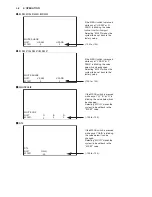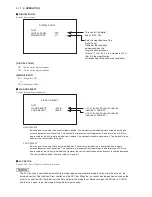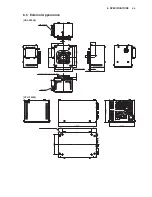■
SDI MENU MIX
Sets ON/OFF of the superposition of MENU characters and VF indicators to the SDI signals for the SDI OUT1 and SDI OUT2
connectors.
SDI OUT1
:
Sets the superposition to the SDI OUT1 connector.
ON : Superimposes MENU characters and VF indicators.
OFF : Does not superimpose MENU characters and VF indicators.
SDI OUT2 :
Sets the superposition to the SDI OUT2 connector.
ON : Superimposes MENU characters and VF indicators.
OFF : Does not superimpose MENU characters and VF indicators.
Even if it is set to “OFF”, the MENU screen is displayed on the analog signal output from “MON OUT connector” on
the back of the camera.
Even if both items are set to “OFF”, the menu screen of “MENU PAGE1” appears by setting the CAM/BAR switch on
the rear of the camera to “BAR” and pressing the MENU switch for several seconds. After that, “ON” can be set by
selecting “SDI MENU MIX” of “MENU PAGE6”.
■
BARS MODE
BARS TYPE : Sets the type of the color bar.
ARIB BARS TYPE : Sets the White level of the ARIB bar as shown in the right figure.
ARIB : Association of Radio Industries and Businesses
■
REMOTE ENG MENU
Sets how to open the engineer menu from the remote controller.
・
2)) 6WDQGDUGPRGH7KHHQJLQHHUPHQXFDQQRWEHRSHQHGIURPWKHUHPRWHFRQWUROOHU
・
21 2SHQVWKHHQJLQHHUPHQXIURPWKHUHPRWHFRQWUROOHU
Once the REMOTE ENG MENU is turned on, it cannot be turned off until the camera menu operation is completed.
It returns to be turned off when the camera menu operation is completed.
SDI MENU MIX
QUIT
SDI OUT1
SDI OUT2
OFF
ON
(OFF, ON)
BAR TYPE
QUIT
BAR TYPE
ARIB BAR TYPE
FULL
75%
(FULL, ARIB)
(100%, 75%, +
I
)
White 100% ,
White 75% ,
+I
FULL
ARIB
5-21
5. OPERATION
Summary of Contents for HDL-F3000
Page 1: ...3MOS HDTV CAMERA HDL F3000 Operation Manual Products conforming to RoHS directive ...
Page 2: ......
Page 10: ......
Page 12: ...OCP 100 OCP 100 1209 VOL1 J ...
Page 14: ......
Page 20: ......
Page 64: ......
Page 66: ......
Page 68: ......
Page 69: ......