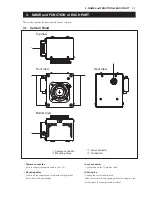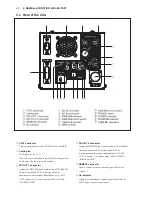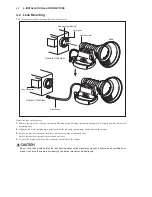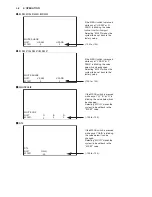4.2 Lens
Mounting
This section explains how to mount the lens on the camera.
Position mark
Lens
Lock lever
Lens connector
Camera front view
Camera front view
Red mark (positioning)
Pigtail cord
Mount the lens on the camera.
1.
5HPRYHWKHSURWHFWLYHFDSIURPWKHFDPHUDVLGHPRXQWZKLOHKROGLQJWKHFDPHUDKRUL]RQWDOO\RUVOLJKWO\XSZDUGWRPDNHOHQV
mounting easy.
2.
$OLJQWKHUHGPDUNSRVLWLRQLQJRQWKHOHQVZLWKWKHUHGPDUNSRVLWLRQLQJRQWKHFDPHUDVLGHPRXQW
3.
Secure the lens by rotating the lock lever on the camera side mount clockwise.
Ensure that the lens is properly secured and not loose.
4.
Connect the pigtail cord to the lens connector on the side of the camera.
Do not carry the camera holding the lens housing because the mount may be unduly stressed and could bend or
break. If you drop the camera accidentally, the optical block may be destroyed.
4. INSTALLATION and CONNECTIONS
4-2
Summary of Contents for HDL-F3000
Page 1: ...3MOS HDTV CAMERA HDL F3000 Operation Manual Products conforming to RoHS directive ...
Page 2: ......
Page 10: ......
Page 12: ...OCP 100 OCP 100 1209 VOL1 J ...
Page 14: ......
Page 20: ......
Page 64: ......
Page 66: ......
Page 68: ......
Page 69: ......