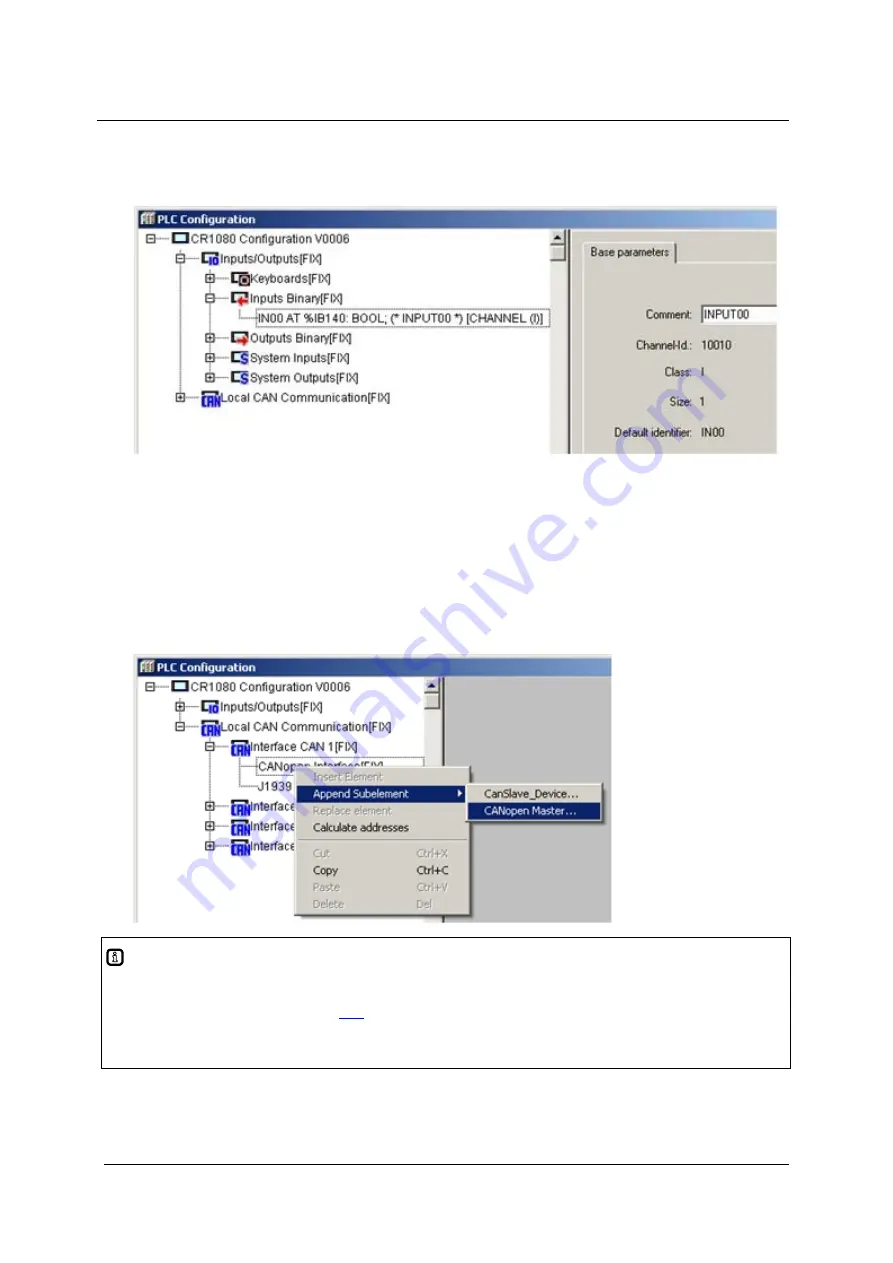
ifm
System Manual
ecomat
mobile
PDM360NG (CR1080, CR1081, CR9042) Target V01
2011-07-28
Configurations
Set up programming system
57
The structure of the inputs and outputs
These can be directly symbolically designated (highly recommended!) in the window [PLC
Configuration] (example
figure below) and are available in the whole project as [Global
Variables].
CAN declaration
10080
In the PLC configuration you now have to declare the first CAN interface(s).
►
Right-click on the name of the PLC configuration. [CANopen Interface [FIX]] der gewünschten
CAN-Schnittstelle.
►
Click on [Append Subelement].
►
Even if the device is operated as a CANopen slave: Click on [...CANopen Master...]:
Info
If the device is operated as a slave, the selection [...CANopen Slave...] would also be possible.
Chapter
CANopen slave
(
→
)
For the simpler configuration as a master, all CAN Layer 2 and network variable functions can also be
used.






























