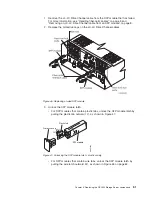Attention:
When
you
handle
static-sensitive
devices,
take
precautions
to
avoid
damage
from
static
electricity.
For
details
about
handling
static-sensitive
devices,
see
“Handling
static-sensitive
devices”
on
page
43.
4.
With
the
SFP
latch
in
the
unlocked
position,
extract
the
SFP
module.
v
For
SFP
modules
that
contain
plastic
tabs,
slide
the
SFP
module
out
of
the
port.
v
For
SFP
modules
that
contain
wire
tabs,
grasp
the
wire
latch
and
pull
the
SFP
module
out
of
the
minihub
port.
5.
Replace
the
protective
cap
on
the
SFP
module.
6.
Unpack
the
new
SFP
module.
7.
Remove
the
protective
cap
from
the
SFP
module,
as
shown
in
Figure
49.
Protective cap
SFP module
90
o
Wire tab
F10ug010
Figure
48.
Unlocking
the
SFP
module
latch
-
wire
variety
Figure
49.
Small
Form-Factor
Pluggable
(SFP)
Module
62
IBM
TotalStorage
DS4500
Fibre
Channel
Storage
Server:
User’s
Guide
Summary of Contents for TotalStorage DS4500
Page 1: ...IBM TotalStorage DS4500 Fibre Channel Storage Server User s Guide GC26 7726 00...
Page 2: ......
Page 3: ...IBM TotalStorage DS4500 Fibre Channel Storage Server User s Guide GC26 7726 00...
Page 7: ...Glossary 75 75 Index 85 Contents v...
Page 8: ...vi IBM TotalStorage DS4500 Fibre Channel Storage Server User s Guide...
Page 10: ...viii IBM TotalStorage DS4500 Fibre Channel Storage Server User s Guide...
Page 12: ...x IBM TotalStorage DS4500 Fibre Channel Storage Server User s Guide...
Page 18: ...xvi IBM TotalStorage DS4500 Fibre Channel Storage Server User s Guide...
Page 72: ...42 IBM TotalStorage DS4500 Fibre Channel Storage Server User s Guide...
Page 96: ...66 IBM TotalStorage DS4500 Fibre Channel Storage Server User s Guide...
Page 114: ...84 IBM TotalStorage DS4500 Fibre Channel Storage Server User s Guide...
Page 121: ......
Page 122: ...Part Number 25R0401 Printed in USA GC26 7726 00 1P P N 25R0401...