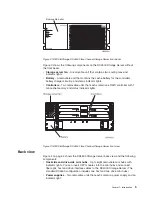You
cannot
mix
DS4000
EXP100s
or
DS4000
EXP710s
with
FAStT
EXP500s
in
any
DS4000
storage
server
configuration.
If
a
DS4000
EXP100
or
DS4000
EXP710
is
attached
to
the
DS4500
Storage
Server
in
one
drive
loop,
no
FAStT
EXP500s
can
be
present
either
in
the
same
drive
loop
or
in
the
other
drive
loop.
Note:
This
restriction
exists
because
the
FAStT
EXP500
storage
expansion
enclosure
operates
at
1
Gbps
only,
while
the
DS4000
EXP100
and
DS4000
EXP710
storage
expansion
enclosures
do
not
operate
at
1
Gbps.
The
DS4500
Storage
Server
does
not
support
mixed
drive
loop
speeds.
Intermixing
FAStT
EXP500s
and
DS4000
EXP700s:
You
can
intermix
FAStT
EXP500
and
DS4000
EXP700
storage
expansion
enclosure
models
in
the
same
redundant
pair
of
drive
loops.
Attention:
If
you
are
intermixing
FAStT
EXP500s
and
DS4000
EXP700s,
it
is
strongly
recommended
that
you
do
not
cable
the
FAStT
EXP500
and
DS4000
EXP700
storage
expansion
enclosure
models
in
the
same
redundant
drive
loop
pair.
Instead,
you
should
cable
the
FAStT
EXP500
storage
expansion
enclosures
together
using
one
pair
of
redundant
drive
loops,
and
you
should
the
DS4000
EXP700
storage
expansion
enclosures
together
using
the
other
pair
of
redundant
drive
loops.
Note:
You
might
need
to
purchase
two
additional
drive
mini
hubs
to
implement
this
cabling
scheme.
If
you
are
intermixing
FAStT
EXP500s
and
DS4000
EXP700s,
your
drive
loop
configuration
must
meet
the
following
requirements:
v
The
maximum
Fibre
Channel
transfer
speed
in
all
of
the
DS4000
EXP700s
must
be
set
to
1
Gbps
because
the
maximum
FC
transfer
speed
of
the
IBM
FAStT
EXP500
storage
expansion
enclosures
is
1
Gbps.
Otherwise,
a
drive
channel
mini
hub
data
rate
mismatch
error
will
be
generated.
v
The
maximum
Fibre
Channel
transfer
speed
in
all
the
DS4500
Storage
Server
drive-side
mini
hubs
must
be
set
to
1
Gbps.
Attention:
If
you
change
the
DS4000
EXP700
storage
expansion
enclosure
or
DS4500
Storage
Server
enclosure
link
speed
setting,
you
must
power-cycle
the
storage
server.
See
“Turning
off
the
power”
on
page
23
and
“Turning
on
the
power”
on
page
22
for
the
proper
DS4000
configuration
power-down
and
power-up
sequences.
For
more
information,
see
the
IBM
TotalStorage
DS4000
Hard
Drive
and
Storage
Expansion
Enclosure
Installation
and
Migration
Guide
.
If
you
intermix
FAStT
EXP500s
and
DS4000
EXP700s
within
a
single
drive
loop,
see
Table
8
for
the
possible
combinations
of
FAStT
EXP500
and
DS4000
EXP700
storage
expansion
enclosures
per
drive
loop.
Table
8.
Possible
combinations
of
FAStT
EXP500
and
DS4000
EXP700
storage
expansion
enclosures
per
drive
loop
Number
of
FAStT
EXP500
units
Number
of
DS4000
EXP700
units
Total
number
of
storage
expansion
enclosures
Total
number
of
drives
0
8
8
112
1
7
8
108
2
6
8
104
3
6
9
114
Chapter
1.
Introduction
15
Summary of Contents for TotalStorage DS4500
Page 1: ...IBM TotalStorage DS4500 Fibre Channel Storage Server User s Guide GC26 7726 00...
Page 2: ......
Page 3: ...IBM TotalStorage DS4500 Fibre Channel Storage Server User s Guide GC26 7726 00...
Page 7: ...Glossary 75 75 Index 85 Contents v...
Page 8: ...vi IBM TotalStorage DS4500 Fibre Channel Storage Server User s Guide...
Page 10: ...viii IBM TotalStorage DS4500 Fibre Channel Storage Server User s Guide...
Page 12: ...x IBM TotalStorage DS4500 Fibre Channel Storage Server User s Guide...
Page 18: ...xvi IBM TotalStorage DS4500 Fibre Channel Storage Server User s Guide...
Page 72: ...42 IBM TotalStorage DS4500 Fibre Channel Storage Server User s Guide...
Page 96: ...66 IBM TotalStorage DS4500 Fibre Channel Storage Server User s Guide...
Page 114: ...84 IBM TotalStorage DS4500 Fibre Channel Storage Server User s Guide...
Page 121: ......
Page 122: ...Part Number 25R0401 Printed in USA GC26 7726 00 1P P N 25R0401...