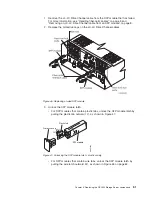1.
Disconnect
all
Ethernet
interface
cables
from
the
failed
fan
and
communications
module.
The
locations
of
the
ports
are
shown
in
the
following
figure.
2.
Use
Figure
43
as
a
guide
and
perform
the
following
steps
to
remove
the
failed
fan
and
communications
module
from
the
DS4500
Storage
Server.
a.
Using
a
flat-blade
screwdriver,
loosen
the
two
captive
screws
on
the
fan
and
communications
module.
b.
Use
the
pull
handle
to
slide
the
module
out
of
the
slot
a
few
inches.
c.
Grasp
the
sides
of
the
module
with
both
hands
and
remove
it
from
the
DS4500
Storage
Server.
Figure
42.
Fan
and
communications
module
ports
and
indicator
light
Figure
43.
Removing
and
installing
a
fan
and
communications
module
Chapter
3.
Replacing
the
DS4500
Storage
Server
components
55
Summary of Contents for TotalStorage DS4500
Page 1: ...IBM TotalStorage DS4500 Fibre Channel Storage Server User s Guide GC26 7726 00...
Page 2: ......
Page 3: ...IBM TotalStorage DS4500 Fibre Channel Storage Server User s Guide GC26 7726 00...
Page 7: ...Glossary 75 75 Index 85 Contents v...
Page 8: ...vi IBM TotalStorage DS4500 Fibre Channel Storage Server User s Guide...
Page 10: ...viii IBM TotalStorage DS4500 Fibre Channel Storage Server User s Guide...
Page 12: ...x IBM TotalStorage DS4500 Fibre Channel Storage Server User s Guide...
Page 18: ...xvi IBM TotalStorage DS4500 Fibre Channel Storage Server User s Guide...
Page 72: ...42 IBM TotalStorage DS4500 Fibre Channel Storage Server User s Guide...
Page 96: ...66 IBM TotalStorage DS4500 Fibre Channel Storage Server User s Guide...
Page 114: ...84 IBM TotalStorage DS4500 Fibre Channel Storage Server User s Guide...
Page 121: ......
Page 122: ...Part Number 25R0401 Printed in USA GC26 7726 00 1P P N 25R0401...