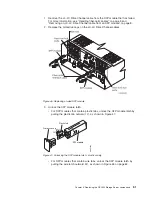1.
Remove
the
LC-LC
Fibre
Channel
cable
from
the
SFP
module
that
has
failed.
For
more
information,
see
“Handling
fiber-optic
cables”
on
page
5
and
“Removing
an
LC-LC
Fibre
Channel
cable
from
an
SFP
module”
on
page
8.
2.
Replace
the
protective
caps
on
the
LC-LC
Fibre
Channel
cables.
3.
Unlock
the
SFP
module
latch:
v
For
SFP
modules
that
contain
plastic
tabs,
unlock
the
SFP
module
latch
by
pulling
the
plastic
tab
outward
10°,
as
shown
in
Figure
47.
v
For
SFP
modules
that
contain
wire
tabs,
unlock
the
SFP
module
latch
by
pulling
the
wire
latch
outward
90°,
as
shown
in
Figure
48
on
page
62.
Figure
46.
Replacing
a
failed
SFP
module
Protective cap
SFP module
10
o
Plastic tab
F10ug009
Figure
47.
Unlocking
the
SFP
module
latch
-
plastic
variety
Chapter
3.
Replacing
the
DS4500
Storage
Server
components
61
Summary of Contents for TotalStorage DS4500
Page 1: ...IBM TotalStorage DS4500 Fibre Channel Storage Server User s Guide GC26 7726 00...
Page 2: ......
Page 3: ...IBM TotalStorage DS4500 Fibre Channel Storage Server User s Guide GC26 7726 00...
Page 7: ...Glossary 75 75 Index 85 Contents v...
Page 8: ...vi IBM TotalStorage DS4500 Fibre Channel Storage Server User s Guide...
Page 10: ...viii IBM TotalStorage DS4500 Fibre Channel Storage Server User s Guide...
Page 12: ...x IBM TotalStorage DS4500 Fibre Channel Storage Server User s Guide...
Page 18: ...xvi IBM TotalStorage DS4500 Fibre Channel Storage Server User s Guide...
Page 72: ...42 IBM TotalStorage DS4500 Fibre Channel Storage Server User s Guide...
Page 96: ...66 IBM TotalStorage DS4500 Fibre Channel Storage Server User s Guide...
Page 114: ...84 IBM TotalStorage DS4500 Fibre Channel Storage Server User s Guide...
Page 121: ......
Page 122: ...Part Number 25R0401 Printed in USA GC26 7726 00 1P P N 25R0401...