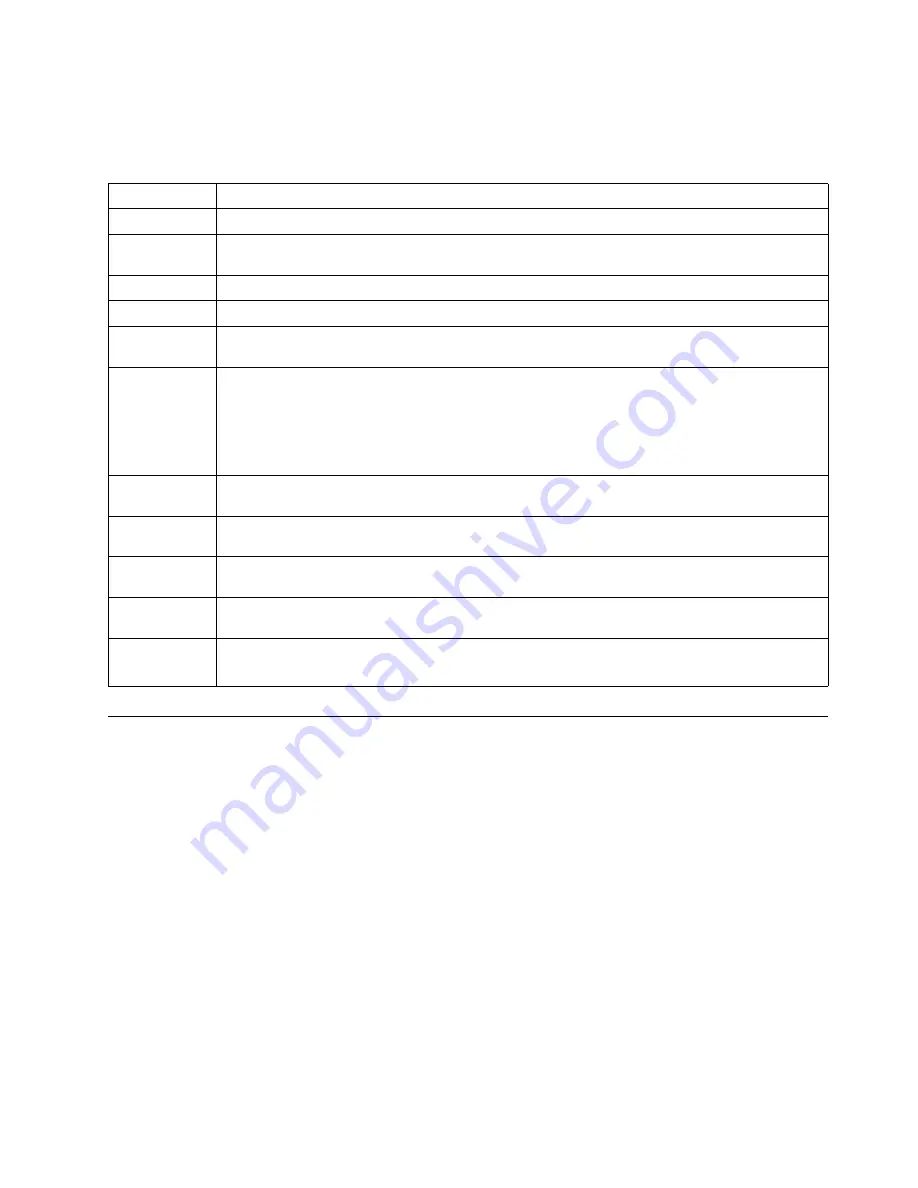
32
IBM® xSeries 330: Installation Guide
Note: See the "Solving Problems" section in the User’s Reference on the IBM
xSeries Documentation CD for more detailed information about the POST
beep codes.
POST error messages
The following table provides an abbreviated list of the error messages that might
appear during POST.
Note: See the "Solving Problems" section in the User’s Reference on the IBM
xSeries Documentation CD for more detailed information about POST error
messages.
Table 2. Post beep code descriptions.
Beep code
Descriptions of the POST beep codes
No beep
Call for service.
Continuous
If no video appears, the startup microprocessor failed. Verify that the startup microprocessor is
installed correctly. If it is, call for service.
One short
POST completed successfully. One beep also occurs after POST if you enter an incorrect password.
Two short
Follow the instructions that appear on the screen.
Three short
POST detected a system memory error. Verify that the memory is installed correctly. If it is, replace
the failing memory module.
Repeating short The system board might contain a failing component.
1.
Verify that the keyboard and pointing devices are connected properly.
2.
Ensure that nothing is resting on the keyboard.
3.
Disconnect the pointing device; then, restart the server. If the problem goes away, replace the
pointing device. If the problem remains, call for service.
One long and
one short
If the video controller on the system board is being used, call for service. If you installed an optional
video adapter, replace the failing adapter.
One long and
two short
A video I/O adapter ROM is not readable, or the video subsystem is defective. If you installed an
optional video adapter, replace the failing adapter. If the problem remains, call for service.
One long and
three short
The system-board video subsystem has not detected a monitor connection to the server. Ensure that
the monitor is connected to the server. If the problem persists, replace the monitor.
Two long and
two short
POST does not support the optional video adapter. Replace the optional video adapter with one that
is supported by the server or use the integrated video controller.
All other beep
codes
1.
Verify that the system memory modules are installed correctly.
2.
Turn off the server; then, restart the server. If the problem remains, call for service.
Summary of Contents for eServer 330 xSeries
Page 3: ...IBM IBM xSeries 330 Installation Guide SC06 P455 80...
Page 12: ...x IBM xSeries 330 Installation Guide...
Page 32: ...20 IBM xSeries 330 Installation Guide...
Page 42: ...30 IBM xSeries 330 Installation Guide...
Page 56: ...44 IBM xSeries 330 Installation Guide...
Page 74: ...62 IBM xSeries 330 Installation Guide...
Page 75: ......
Page 76: ...IBM Part Number 25P2567 Printed in the United States of America 25P2567...
















































