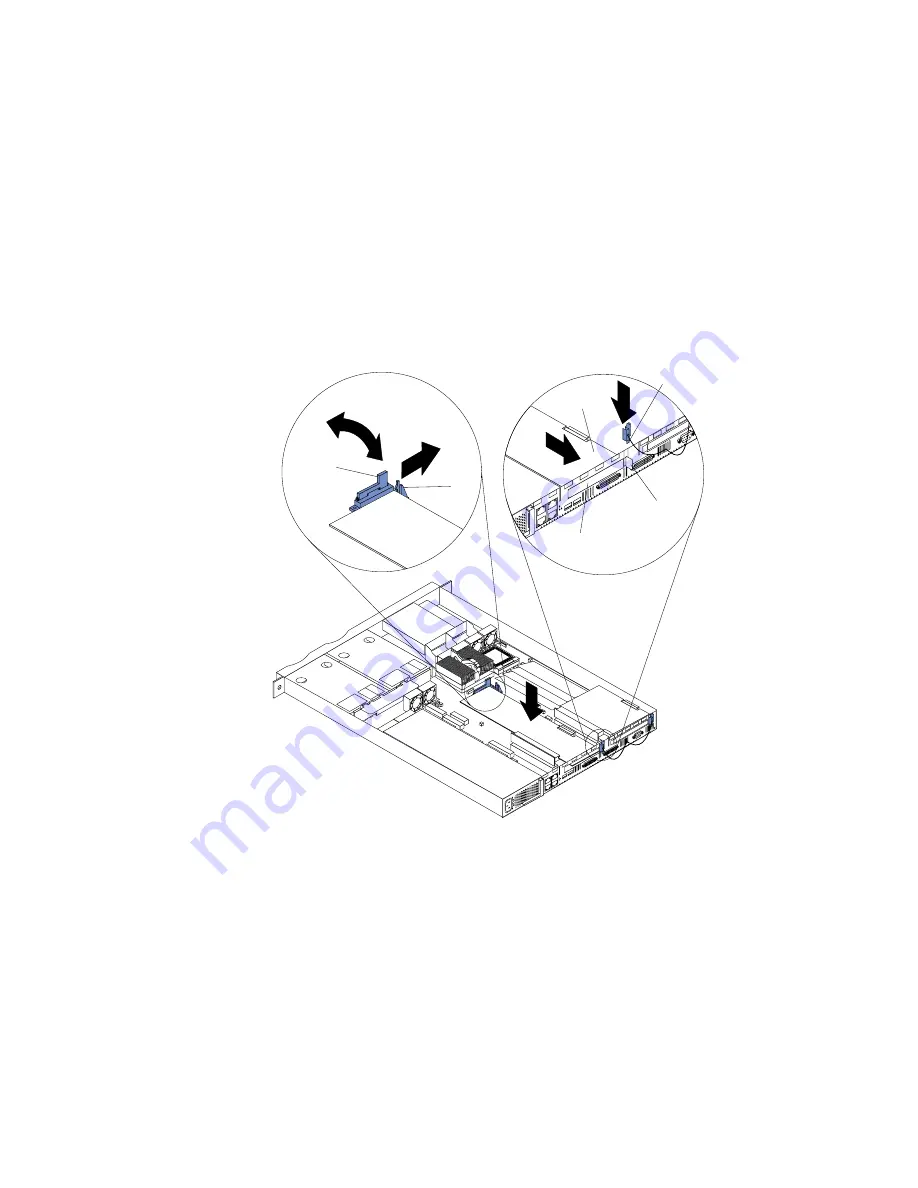
Chapter 2. Installing options
7
Installing an adapter
Complete the following steps to install an adapter:
Attention: When you handle static-sensitive devices, take precautions to avoid
damage from static electricity. For details on handling these devices, see “Handling
static-sensitive devices” on page 3.
1.
Review the safety precautions beginning on page v.
2.
Turn off the server and peripheral devices.
3.
Remove all external cables from the server; then, remove the server cover. For
detailed instructions to remove the cover, see “Removing the cover” on page 5.
4.
Remove the expansion slot clip that holds the expansion-slot cover in place by
sliding it upward and off the frame of the server.
5.
Remove the expansion-slot cover.
6.
See the documentation that comes with your adapter for any cabling instructions
for internal cables.
Notes:
a.
Route internal adapter cables before you install the adapter.
b.
If you are installing a ServeRAID adapter and want it to control the internal
hard disk drive, remove the cable from the SCSI connector (J4) on the system
board and attach it to the ServeRAID adapter.
7.
Set any jumpers or switches as described by the adapter manufacturer.
Retention
latch
Tab
Adapter
Expansion
slot cover
Expansion
slot clip
Expansion
slot
Summary of Contents for eServer 330 xSeries
Page 3: ...IBM IBM xSeries 330 Installation Guide SC06 P455 80...
Page 12: ...x IBM xSeries 330 Installation Guide...
Page 32: ...20 IBM xSeries 330 Installation Guide...
Page 42: ...30 IBM xSeries 330 Installation Guide...
Page 56: ...44 IBM xSeries 330 Installation Guide...
Page 74: ...62 IBM xSeries 330 Installation Guide...
Page 75: ......
Page 76: ...IBM Part Number 25P2567 Printed in the United States of America 25P2567...






























