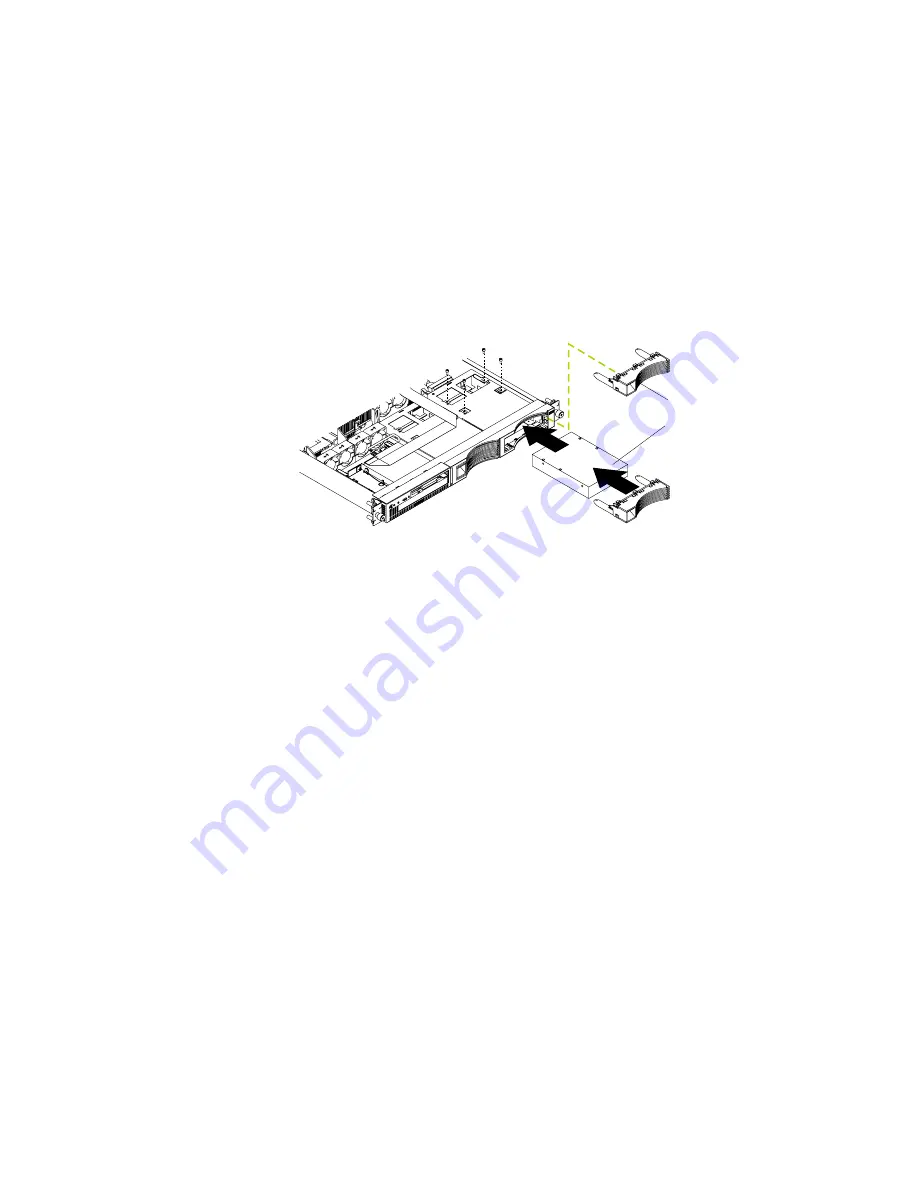
Chapter 2. Installing options
11
4.
Remove all external cables from the server; then, remove the server cover and
the clear plastic shield. For more information on removing the cover, see
“Removing the cover” on page 5.
5.
Remove the filler panel or defective hard disk drive from one of the hard disk drive
bays.
6.
Install the new hard disk drive in the drive bay:
a.
Slide the drive into the bay, with the screw holes facing up, and align the
screw holes in the drive with the screw holes in the server chassis.
b.
Use a screwdriver to insert the screw into the drive and secure it to the server
chassis.
Note: You might have to hold the drive up and in place to carefully align the
drive with the screw holes in the chassis.
c.
Connect signal and power cables to the rear of the drive. Be sure to keep the
signal and power cables clear of the path of the fans behind the drive bay.
7.
Replace the clear plastic shield.
Note: The clear shield must be installed to maintain proper air flow and cooling
inside the server.
8.
If you have other options to install, install them now. Otherwise, continue with
“Installing the cover” on page 14.
Installing a hot-swap SCSI hard disk drive
Complete the following steps to install or replace a hot-swap SCSI hard disk drive:
Attention: When you handle static-sensitive devices, take precautions to avoid
damage from static electricity. For details on handling these devices, see “Handling
static-sensitive devices” on page 3.
Notes:
1.
A hard disk drive is replaced in the same manner as a new hard disk drive is
installed, but you must remove the old hard disk drive first.
2.
If your server has a ServeRAID adapter and a SCSI backplane installed, you can
hot-swap SCSI drives. For more information about hot-swapping drives, see the
documentation provided with the ServeRAID adapter and the User’s Reference
on the IBM Documentation CD.
1.
Review the safety precautions beginning on page v.
2.
Remove the filler panel from one of the hard disk drive bays.
Filler panel
Hard disk drive
Summary of Contents for eServer 330 xSeries
Page 3: ...IBM IBM xSeries 330 Installation Guide SC06 P455 80...
Page 12: ...x IBM xSeries 330 Installation Guide...
Page 32: ...20 IBM xSeries 330 Installation Guide...
Page 42: ...30 IBM xSeries 330 Installation Guide...
Page 56: ...44 IBM xSeries 330 Installation Guide...
Page 74: ...62 IBM xSeries 330 Installation Guide...
Page 75: ......
Page 76: ...IBM Part Number 25P2567 Printed in the United States of America 25P2567...






























