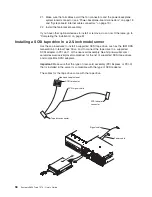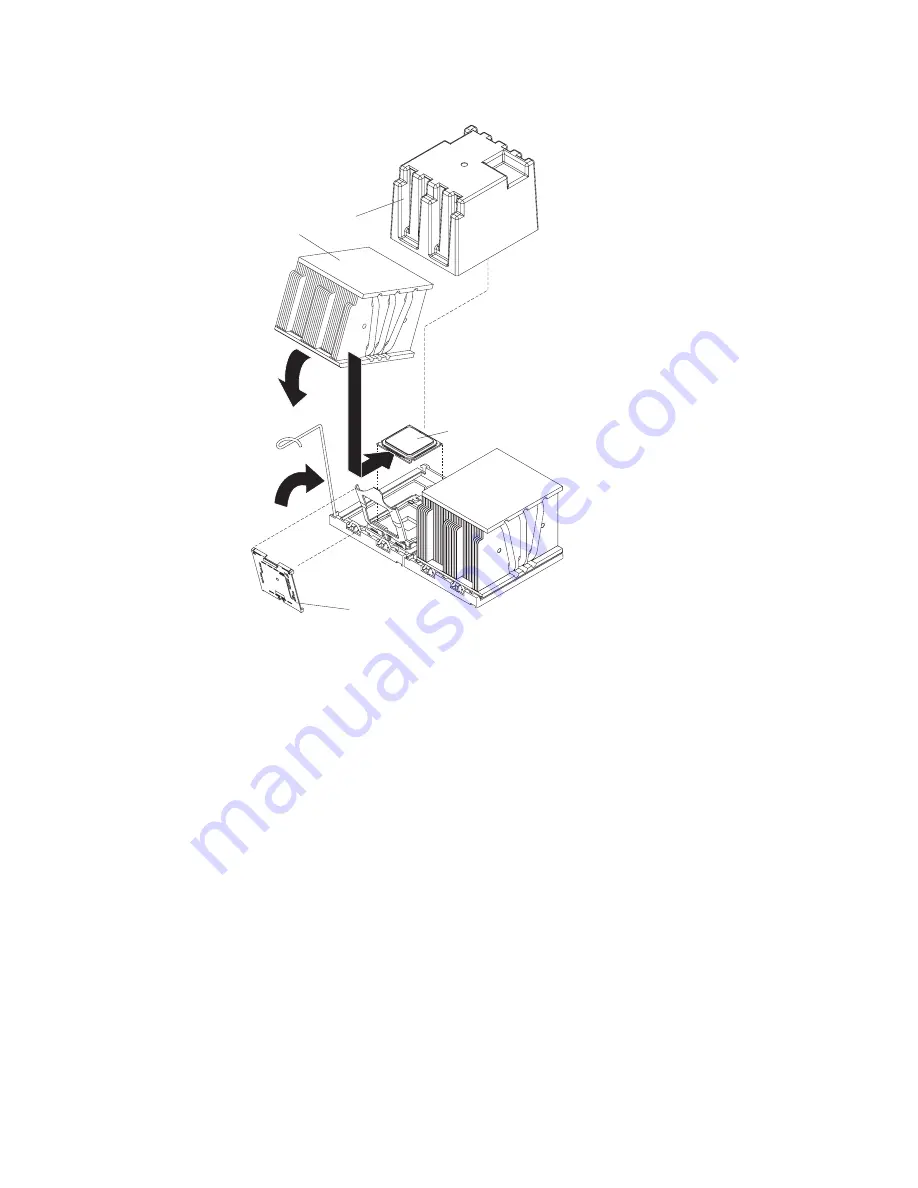
Note:
For
simplicity,
certain
components
are
not
shown
in
this
illustration.
Microprocessor
Heat-sink
filler
Heat sink
Microprocessor socket
dust cover
Attention:
v
A
startup
(boot)
microprocessor
must
always
be
installed
in
microprocessor
connector
1
on
the
system
board.
v
To
ensure
correct
server
operation
when
you
install
an
additional
microprocessor,
use
microprocessors
that
have
the
same
cache
size
and
type,
front-side
bus
frequency,
and
clock
speed.
Microprocessor
internal
and
external
clock
frequencies
must
be
identical.
To
install
an
additional
microprocessor,
complete
the
following
steps:
1.
Read
the
safety
information
that
begins
on
page
vii
and
“Installation
guidelines”
on
page
28.
2.
Turn
off
the
server
and
disconnect
all
power
cords
and
external
cables
(see
“Turning
off
the
server”
on
page
13).
Attention:
In
a
dc
power
environment,
only
trained
service
personnel
other
than
IBM
service
technicians
are
authorized
to
connect
or
disconnect
power
to
the
dc
power
supply.
See
the
documentation
that
comes
with
each
dc
power
supply.
3.
Remove
the
server
cover
(see
“Removing
the
cover”
on
page
31).
4.
Remove
the
microprocessor
air
baffle
(see
“Removing
the
microprocessor
air
baffle”
on
page
33).
64
System
x3650
Type
7979:
User’s
Guide
Summary of Contents for 7979B1U
Page 1: ...System x3650 Type 7979 User s Guide...
Page 2: ......
Page 3: ...System x3650 Type 7979 User s Guide...
Page 8: ...vi System x3650 Type 7979 User s Guide...
Page 30: ...14 System x3650 Type 7979 User s Guide...
Page 130: ...114 System x3650 Type 7979 User s Guide...
Page 138: ...122 System x3650 Type 7979 User s Guide...
Page 143: ......
Page 144: ...Part Number 44R5189 Printed in USA 1P P N 44R5189...