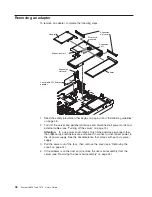Access holes
Release tabs
Guide
Guide
9.
Connect
any
required
cables
to
the
adapter.
Attention:
v
When
you
route
cables,
do
not
block
any
connectors
or
the
ventilated
space
around
any
of
the
fans.
v
Make
sure
that
cables
are
not
routed
on
top
of
components
under
the
PCI
riser-card
assembly.
v
Make
sure
that
cables
are
not
pinched
by
the
server
components.
10.
Perform
any
configuration
tasks
that
are
required
for
the
adapter.
If
you
have
other
optional
devices
to
install
or
remove,
do
so
now.
Otherwise,
go
to
“Completing
the
installation”
on
page
81.
Chapter
2.
Installing
optional
devices
41
Summary of Contents for 7979B1U
Page 1: ...System x3650 Type 7979 User s Guide...
Page 2: ......
Page 3: ...System x3650 Type 7979 User s Guide...
Page 8: ...vi System x3650 Type 7979 User s Guide...
Page 30: ...14 System x3650 Type 7979 User s Guide...
Page 130: ...114 System x3650 Type 7979 User s Guide...
Page 138: ...122 System x3650 Type 7979 User s Guide...
Page 143: ......
Page 144: ...Part Number 44R5189 Printed in USA 1P P N 44R5189...