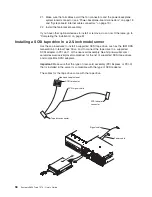21.
Make
sure
that
all
cables
avoid
the
fan
connectors
and
the
power-backplane
system-board
connector
(see
“Power-backplane-board
connectors”
on
page
18
and
“System-board
internal
cable
connectors”
on
page
19).
22.
Install
the
fan-bracket
assembly.
If
you
have
other
optional
devices
to
install
or
remove,
do
so
now.
Otherwise,
go
to
“Completing
the
installation”
on
page
81.
Installing
a
SCSI
tape
drive
in
a
2.5-inch
model
server
Use
these
procedures
to
install
a
supported
SCSI
tape
drive,
such
as
the
IBM
DDS
Generation
5
Internal
Tape
Drive,
and
to
connect
the
tape
drive
to
a
supported
SCSI
adapter
in
PCI
slot
1
of
the
riser-card
assembly.
See
http://www.ibm.com/
servers/eserver/serverproven/compat/us/
for
the
list
of
supported
SCSI
tape
drives
and
compatible
SCSI
adapters.
Important:
Make
sure
that
the
type
of
riser-card
assembly
(PCI
Express
or
PCI-X)
that
is
installed
in
the
server
is
compatible
with
the
type
of
SCSI
adapter.
The
cables
for
the
tape
drive
come
with
the
tape
drive.
SCSI adapter
connector
SCSI signal cable
SCSI terminator
Tape drive connector
Hook-and-loop fastener
Power cable
Signal cable
58
System
x3650
Type
7979:
User’s
Guide
Summary of Contents for 7979B1U
Page 1: ...System x3650 Type 7979 User s Guide...
Page 2: ......
Page 3: ...System x3650 Type 7979 User s Guide...
Page 8: ...vi System x3650 Type 7979 User s Guide...
Page 30: ...14 System x3650 Type 7979 User s Guide...
Page 130: ...114 System x3650 Type 7979 User s Guide...
Page 138: ...122 System x3650 Type 7979 User s Guide...
Page 143: ......
Page 144: ...Part Number 44R5189 Printed in USA 1P P N 44R5189...