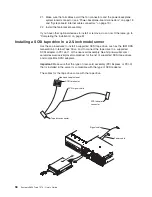22.
Reinstall
the
DIMM
air
baffle.
Make
sure
that
it
clicks
into
place.
You
might
have
to
apply
extra
downward
pressure
to
make
sure
that
it
is
completely
in
place.
23.
Connect
the
SCSI
signal
cable
to
the
connector
on
the
SCSI
adapter
in
slot
1
on
the
riser-card
assembly.
24.
Install
the
riser-card
assembly.
Arrange
the
excess
length
of
the
SCSI
signal
cable
so
that
it
does
not
block
airflow
to
the
heat
sink
in
the
area,
if
possible.
25.
Make
sure
that
all
cables
avoid
the
fan
connectors
and
the
power-backplane
system-board
connector
(see
“Power-backplane-board
connectors”
on
page
18
and
“System-board
internal
cable
connectors”
on
page
19).
26.
Install
the
fan-bracket
assembly.
If
you
have
other
optional
devices
to
install
or
remove,
do
so
now.
Otherwise,
go
to
“Completing
the
installation”
on
page
81.
Removing
an
optional
tape
drive
The
following
illustration
shows
how
to
remove
an
optional
tape
drive
from
a
3.5-inch
server
model.
To
remove
a
tape
drive
from
the
server,
complete
the
following
steps:
1.
Read
the
safety
information
that
begins
on
page
vii
and
“Installation
guidelines”
on
page
28.
2.
Turn
off
the
server
and
peripheral
devices,
and
disconnect
the
power
cords
and
all
external
cables.
Attention:
In
a
dc
power
environment,
only
trained
service
personnel
other
than
IBM
service
technicians
are
authorized
to
connect
or
disconnect
power
to
the
dc
power
supply.
See
the
documentation
that
comes
with
each
dc
power
supply.
3.
Remove
the
cover
from
the
server.
4.
Remove
the
fan-bracket
assembly
(see
“Removing
the
fan-bracket
assembly”
on
page
77).
5.
Disconnect
the
tape
drive
cables
from
the
connectors
on
the
system
board.
Chapter
2.
Installing
optional
devices
61
Summary of Contents for 7979B1U
Page 1: ...System x3650 Type 7979 User s Guide...
Page 2: ......
Page 3: ...System x3650 Type 7979 User s Guide...
Page 8: ...vi System x3650 Type 7979 User s Guide...
Page 30: ...14 System x3650 Type 7979 User s Guide...
Page 130: ...114 System x3650 Type 7979 User s Guide...
Page 138: ...122 System x3650 Type 7979 User s Guide...
Page 143: ......
Page 144: ...Part Number 44R5189 Printed in USA 1P P N 44R5189...