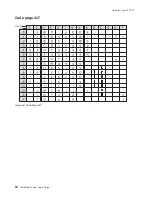Note:
The drawer sensor should switch pin 6 to pin 3 when the drawer is open.
EIA-232 connector pin assignments
SureMark printers contain a 9-pin D-shell connector port for EIA-232
communication. This port is on the interface card, accessible under the printer
without removing printer covers. The connector has the following pin functions:
Table 8. EIA-232 connector pin functions
Pin
Signal
Pin
Signal
1
Not Connected
6
DSR (Not connected on 3-wire
cable)
2
Transmit
7
Not Connected
3
Receive
8
RTS
4
DTR (Not connected on 3-wire
cable)
9
Not Connected
5
Signal Ground
See “Description of models” on page 4 for the cable part number.
EIA-232 parameters
Protocol
DTR/DSR mode or XON/XOFF mode. Dip switch selectable.
Baud rate
9600 or 19 200 kbps. Dip switch selectable.
Start
1 bit
Data
8 bits
Parity
None
Stop
1 bit
Table 9. 9-pin to 9-pin EIA-232 connector layout
System Description
Printer Description
Pin 2 - Rx (input)
Pin 2- Tx (Output)
Pin 3 - Tx (Output)
Pin 3 - Rx (Input)
Pin 4 - DTR (Output)
Pin 4 - DTR (Input)
Pin 5 - Gnd
Pin 5 - Gnd
Pin 6 - DSR (Input)
Pin 6 - DSR (Output)
Pin 8 - CTS (Input)
Pin 8 - RTS (Output)
Table 10. 25-pin to 25-pin EIA-232 connector layout
System Description
Printer Description
Pin 2 - Tx (Output)
Pin 3 - Rx (Input)
Pin 3 - Rx (Input)
Pin 2 - Tx (Output)
Pin 5 - CTS (Input)
Pin 8 - RTS (Output)
Pin 6 - DSR (Input)
Pin 6 - DSR (Output)
Pin 7 - Gnd
Pin 5 - Gnd
Pin 20 - DTR (Output)
Pin 4 - DTR (Input)
Updated April 2, 2009
Appendix C. Technical information
91
Summary of Contents for 4610-TM6 - SureMark Printer TM6 Two-color Thermal Transfer
Page 2: ......
Page 12: ...Updated April 2 2009 x SureMark Printers User s Guide ...
Page 14: ...52 Scanned image organization 170 Updated April 2 2009 xii SureMark Printers User s Guide ...
Page 16: ...Updated April 2 2009 xiv SureMark Printers User s Guide ...
Page 24: ...Updated April 2 2009 2 SureMark Printers User s Guide ...
Page 38: ...Updated April 2 2009 16 SureMark Printers User s Guide ...
Page 54: ...Updated April 2 2009 32 SureMark Printers User s Guide ...
Page 68: ...Updated April 2 2009 46 SureMark Printers User s Guide ...
Page 90: ...Updated April 2 2009 68 SureMark Printers User s Guide ...
Page 92: ...Updated April 2 2009 70 SureMark Printers User s Guide ...
Page 96: ...Updated April 2 2009 74 SureMark Printers User s Guide ...
Page 101: ...Part 4 Appendixes Updated April 2 2009 Copyright IBM Corp 1997 2006 79 ...
Page 102: ...Updated April 2 2009 80 SureMark Printers User s Guide ...
Page 106: ...Updated April 2 2009 84 SureMark Printers User s Guide ...
Page 108: ...Updated April 2 2009 86 SureMark Printers User s Guide ...
Page 116: ...Code page 437 Figure 45 Code Page 437 Updated April 2 2009 94 SureMark Printers User s Guide ...
Page 118: ...Code page 860 Figure 47 Code Page 860 Updated April 2 2009 96 SureMark Printers User s Guide ...
Page 214: ...Updated April 2 2009 192 SureMark Printers User s Guide ...
Page 222: ...IBM IBM GA27 4004 GA27 4004 Updated April 2 2009 200 SureMark Printers User s Guide ...
Page 224: ...Updated April 2 2009 202 SureMark Printers User s Guide ...
Page 243: ......