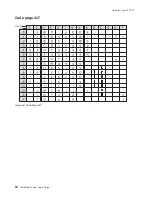v
Font C is 8 dots (wide) × 16 dots (high) with the last 2-dot row used for
descenders.
(1.0 mm × 2.0 mm character height including descenders, 1.0 mm × 1.75 mm
excluding descenders)
v
Font C, starting with level 38 micro code, is 8 dots (wide) and 20 dots (high) with
the last 2-dot row used for descenders.
(1.0 mm × 2.5 mm character height including descenders, 1.0 mm × 2.25 mm
excluding descenders)
The number of characters printed per inch depends on the character size, the
intercharacter spacing, and the chosen font. For example:
v
17 cpi
⇒
10-dot wide cha 2-dot space (font A)
⇒
48 characters per line
v
15 cpi
⇒
10-dot wide cha 3-dot space (font A)
⇒
44 characters per line
v
12 cpi
⇒
12-dot wide cha 5-dot space (font B)
⇒
34 characters per line
v
20 cpi
⇒
8-dot wide cha 2-dot space (font C)
⇒
57 characters per line
You can choose the character size of four user-defined character sets (code pages)
or two proportional fonts. The parameter ranges for user-defined character sets are:
v
8
≤
dot width
≤
16
v
16
≤
dot height
≤
32 (must be a multiple of 2)
The parameter ranges for characters in proportional fonts are:
v
8
≤
dot width
≤
32
v
8
≤
dot height
≤
32
Notes:
1. Any of the thermal printing fonts can be scaled up to eight times the defined
width and eight times the defined height. The scaling factor for the width does
not have to equal the scaling factor for the height. For example, you could
specify twice the width and five times the height.
2. For paper that has a width of 80 mm, the cash receipt print line is 72 mm (2.83
in.) long. There are 576 dots per line and 203 dots per inch.
Impact printing fonts (Models TI1, TI2, TI3, TI4, TI8, TI9, TG3, TG4, TG8,
and TG9)
The resident character set has a font of 7 half-dots (wide) × 9 dots (high). There are
no descenders.
v
Font A prints 150 half-dots per inch = resident character size is 1.2 mm × 2 mm.
v
Font B prints 120 half-dots per inch = resident character size is 1.5 mm × 2 mm.
The number of characters printed per inch depends on the character size, the
intercharacter spacing, and the chosen font. For example:
v
17 cpi
⇒
font A with 7 half-dot-wide cha 2 half-dot space
⇒
52
characters per line
v
15 cpi
⇒
font A with 7 half-dot-wide cha 3 half-dot space
⇒
47
characters per line
v
12 cpi
⇒
font B with 7 half-dot-wide cha 3 half-dot space
⇒
37
characters per line
You can choose the character size of the two user-defined character sets (code
pages) within the following parameters:
v
4
≤
half-dot width
≤
16
v
4
≤
dot height
≤
16
Updated April 2, 2009
Appendix C. Technical information
99
Summary of Contents for 4610-TM6 - SureMark Printer TM6 Two-color Thermal Transfer
Page 2: ......
Page 12: ...Updated April 2 2009 x SureMark Printers User s Guide ...
Page 14: ...52 Scanned image organization 170 Updated April 2 2009 xii SureMark Printers User s Guide ...
Page 16: ...Updated April 2 2009 xiv SureMark Printers User s Guide ...
Page 24: ...Updated April 2 2009 2 SureMark Printers User s Guide ...
Page 38: ...Updated April 2 2009 16 SureMark Printers User s Guide ...
Page 54: ...Updated April 2 2009 32 SureMark Printers User s Guide ...
Page 68: ...Updated April 2 2009 46 SureMark Printers User s Guide ...
Page 90: ...Updated April 2 2009 68 SureMark Printers User s Guide ...
Page 92: ...Updated April 2 2009 70 SureMark Printers User s Guide ...
Page 96: ...Updated April 2 2009 74 SureMark Printers User s Guide ...
Page 101: ...Part 4 Appendixes Updated April 2 2009 Copyright IBM Corp 1997 2006 79 ...
Page 102: ...Updated April 2 2009 80 SureMark Printers User s Guide ...
Page 106: ...Updated April 2 2009 84 SureMark Printers User s Guide ...
Page 108: ...Updated April 2 2009 86 SureMark Printers User s Guide ...
Page 116: ...Code page 437 Figure 45 Code Page 437 Updated April 2 2009 94 SureMark Printers User s Guide ...
Page 118: ...Code page 860 Figure 47 Code Page 860 Updated April 2 2009 96 SureMark Printers User s Guide ...
Page 214: ...Updated April 2 2009 192 SureMark Printers User s Guide ...
Page 222: ...IBM IBM GA27 4004 GA27 4004 Updated April 2 2009 200 SureMark Printers User s Guide ...
Page 224: ...Updated April 2 2009 202 SureMark Printers User s Guide ...
Page 243: ......