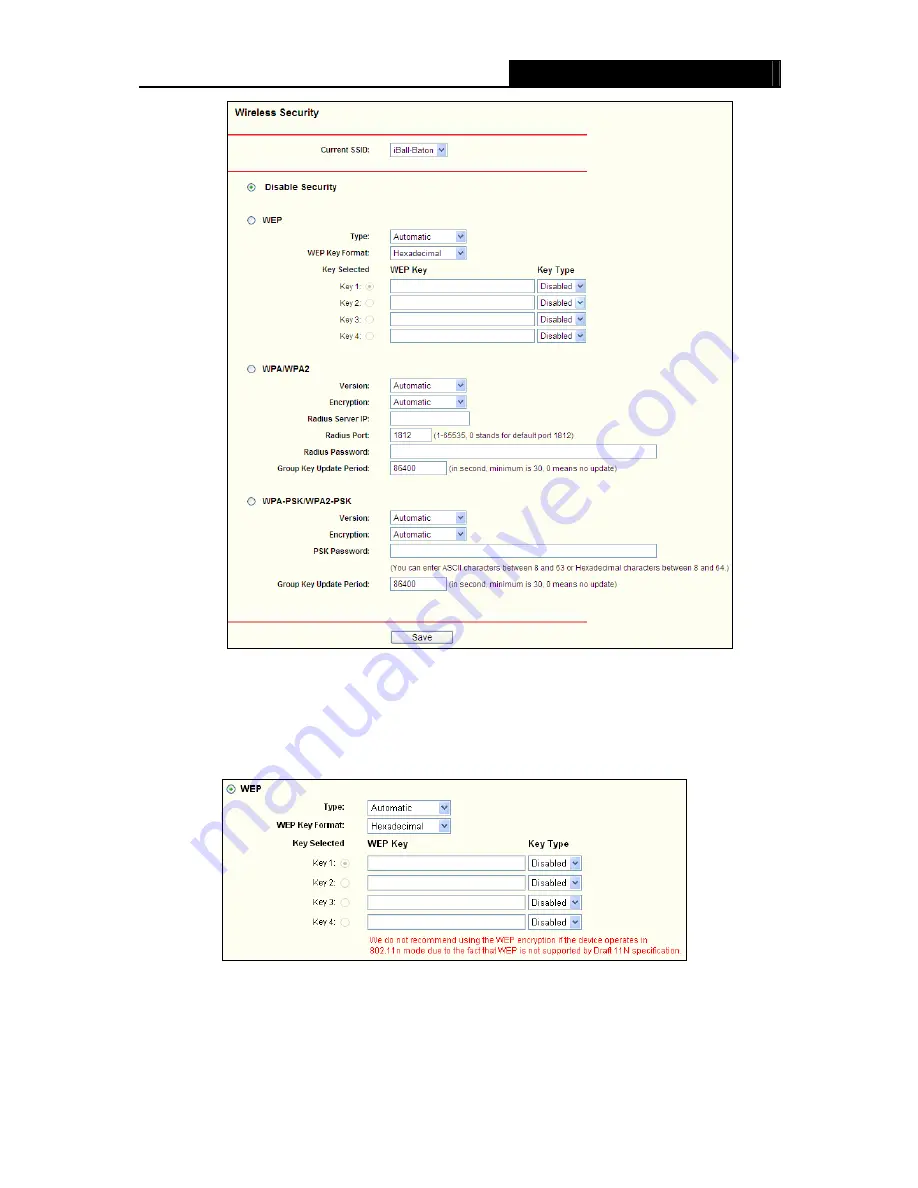
iB-WRX150NE
150M Extreme Wireless-N Router
- 37 -
Figure 4-31 Wireless Security
Disable Security -
If you do not want to use wireless security, check this radio button. But it’s
strongly recommended to choose one of the following modes to enable security.
WEP -
It is based on the IEEE 802.11 standard. If you check this radio button, you will find a
notice in red as shown below in Figure 4-32.
Figure 4-32
Type
-
you can choose the type for the WEP security on the pull-down list. The default
setting is
Automatic
, which can select
Shared Key
or
Open System
authentication type
automatically based on the wireless station's capability and request.






























