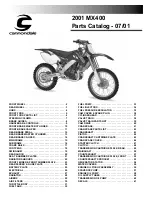8. Export/Import
Thanks to this menu it is possible to manage
the downloading/uploading of data collected
during the chronometer function. It is possible
to download the stored circuits by using a USB
flash drive in order to save the new finish line
in a file compatible with Danas.
Similarly it is possible to load a circuit list by
using a USB flash drive, replacing the circuits
stored in Chrome. The file must be generated
by selecting the proper option in the Danas
software and then transferred using a USB flash drive.
Choosing “export lap times to USB”, a .txt file, including the total and split lap times and the highest
speeds, all organized in sessions, is generated.
9. Circuits library management
Through the “Circuits library” menu each of
the 20 circuits stored in memory can be
changed. Simply choose the circuit to change
in the first row. The new circuit voice allows
to choose which circuit shall replace the
current one. The circuit will be chosen among
those in the library.
The latter can be extended by simply
importing it from a USB key. It is possible to
download directly the update file from the
download area of the
www.i2m.it
website.
10. Display view
Thanks to this menu it is possible to set the
items displayed in the startup screen. Chrome
has two different configurations: “STREET”
and “RACE”. For both configurations it is
possible to choose several parameters that the
system will store in memory. If the system is in
“STREET” mode, “RACE” mode will be
automatically set as soon as the finish line is
crossed, then “STREET” configuration will be
on again at the end of the session. If the
"Change with VEL1" is set, the transition will
occur even when 60km/h are exceeded on the rear wheel.
Choose the preferred mode in the first line and all the possible options will be displayed in the
subsequent lines. In the upper right part of the startup screen (the position occupied by the