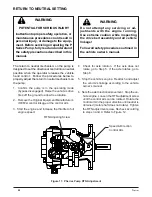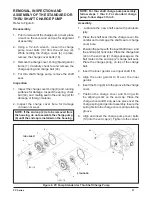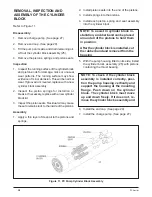27
PC Series
Refer to Figure 8.
Disassembly
1. Prior to removal of the charge pump cover, place
a mark on the cover and end cap for alignment
at assembly.
2. Using a 1/2-inch wrench, loosen the charge
pump cover bolts (10) from the end cap (2).
While holding the charge cover (6) in place,
remove the charge cover bolts (10).
3. Remove the charge cover, O-ring (8) and gerotor
items (7). Carefully check for and remove the
charge spring and charge ball (44).
4. For thru shaft charge pump, remove the shaft
seal.
Inspection
1. Inspect the charge cover O-ring (8) and running
surfaces for damage. Inspect the spring, check
ball (44), and mating seat in the end cap (2) for
damage or foreign material.
2. Inspect the charge cover bore for damage
corrosion or wear.
Assembly
1. Lubricate the new shaft seal with petroleum
jelly.
2. Press the shaft seal into the charge cover. Be
careful not to damage the shaft seal or charge
cover bore.
3. Position the pump with the input shaft down, and
the end cap (2) horizontal. Place the charge ball
(44) in the end cap (2) charge passage so the
ball mates to the end cap (2) charge ball seat.
Place the charge spring, on top of the charge
ball.
4. Insert the inner gerotor over input shaft (18).
5. Align the outer gerotor to fit over the inner
gerotor.
6. Insert the O-ring (8) into the groove in the charge
cover.
7. Position the charge cover and O-ring with
the aligning mark on the end cap. Place the
charge cover and O-ring as one piece over the
charge spring and gerotor assembly. Insure the
spring fits into the charge cover spring retaining
groove.
8. Align and insert the charge pump cover bolts
(10) into the end cap (2). Tighten to the correct
REMOVAL, INSPECTION AND
ASSEMBLY OF THE STANDARD OR
THRU SHAFT CHARGE PUMP
NOTE: For thru shaft charge pump assembly,
follow steps 1 thru 8. For standard charge
pump, follow steps 3 thru 8.
Figure 8. PC Pump Standard or Thru Shaft Charge Pump
NOTE: If the end cap (2) is to be removed from
the housing, do not assemble the charge pump
(6) until the end cap is installed on the housing.
8
7
6
THRU SHAFT
(2X) 10
(2X) 10
6
7
8
STANDARD
2
18
44
Summary of Contents for HGM-H Series
Page 1: ...BLN 0043 January 2018 HGM H Series Motor Service and Repair Manual ...
Page 25: ...24 HGM H HGM H MOTOR EXPLODED VIEW ...
Page 29: ...HEMTM Series Motor Service and Repair Manual BLN 0083 January 2018 ...
Page 52: ...PRM MOTOR Service and Repair Manual ...
Page 56: ...PRM 3 EXTERNAL FEATURES PRM MOTOR Figure 1 PRM External Features ...
Page 77: ...24 PRM SECTION 8 PARTS LIST Figure 48 MA04K030 ...
Page 81: ...BLN 50231 January 2018 BDP 10L PL Hydrostatic Pump Service and Repair Manual ...
Page 82: ......
Page 83: ......
Page 84: ......
Page 85: ......
Page 86: ......
Page 87: ......
Page 88: ......
Page 89: ......
Page 90: ......
Page 91: ......
Page 92: ......
Page 95: ......
Page 96: ......
Page 97: ......
Page 98: ......
Page 99: ......
Page 100: ...HGM 12P LSHT Wheel Motor Service and Repair Manual BLN 52197 January 2018 ...
Page 102: ...2 Exploded view HGM P ...
Page 117: ...HGM E LSHT Wheel Motor Service and Repair Manual BLN 52198 January 2018 ...
Page 144: ...2 P Series EXTERNAL FEATURES PC SERIES Figure 1 PC Pump with Standard Charge Pump ...
Page 146: ...4 P Series EXTERNAL FEATURES PJ SERIES Figure 3 PJ Pump with Standard Charge Pump ...
Page 147: ...5 P Series Figure 4 PK Pump With Standard Charge Pump EXTERNAL FEATURES PK SERIES ...
Page 176: ...34 PC Series Figure 16 PC Pump BOXES INDICATE ITEMS INCLUDED IN Kit Number ...
Page 192: ...52 PG PE Series Figure 17 PG PE Pump BOXES INDICATE ITEMS INCLUDED IN KITS Kit Number ...
Page 208: ...70 PJ Series Figure 17 PJ Pump BOXES INDICATE ITEMS INCLUDED IN Kit Number ...
Page 224: ...88 PK Series Figure 17 PK Pump BOXES INDICATE ITEMS INCLUDED IN Kit Number ...
Page 240: ...106 PR Series Figure 17 PR Pump BOXES INDICATE ITEMS INCLUDED IN KITS Kit Number ...
Page 261: ...HGM C LSHT Wheel Motor Service and Repair Manual BLN 52690 January 2018 ...