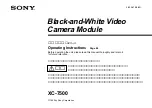Smart Save
Load Smart Save
8:3
8 Embroidery Stitch-Out
SMART SAVE
,I \RXZDQWWRVWRSHPEURLGHULQJDQGVDYH\RXUFXUUHQW
SRVLWLRQWRXFK6WDUW6WRSWRVWRSWKHHPEURLGHU\7KHQ
WRXFKWKH6PDUW6DYHLFRQWRVDYHWKHFXUUHQWSRVLWLRQ<RX
can now turn the machine off.
6PDUW6DYHUHPHPEHUVDQGVWRUHVDOO\RXUGHVLJQ
adjustments and you can continue to embroider later.
6LPSO\JRWRWKH'HVLJQV0HQXDQGWRXFKWKH/RDG6PDUW
6DYHLFRQ
$GHVLJQWKDW\RX6PDUW6DYHLVVDYHGXQWLO\RXUHSODFHLW
Note: If you have chosen Auto Smart Save in the SET Menu, the
Smart Save icon will be disabled. The design info is automatically stored
periodically as you embroider. If you should turn your machine off or
loose power, it is easy to bring up the design ready to stitch from the
same position. Go to the Designs Menu at the bottom of the Designs,
and touch the Load Smart Save icon.
CORNER CHECK
Corner Check can be used to trace the four corners of the
design so that you can see where the design will be on the
fabric. Touch the corner check icon. Each time you touch
WKHLFRQLWZLOOPRYHWKHKRRSLQWKHIROORZLQJRUGHUXSSHU
left, upper right, lower right, lower left and then go back to
the current stitch position.
MOVE HOOP
8VHRRSIXQFWLRQVWRPRYHWKHHPEURLGHU\
arm to different positions.
Current Stitch Position
When you want to return to the current stitch position
and continue embroidering where the embroidery was
LQWHUUXSWHGWRXFKWKH&XUUHQW6WLWFK3RVLWLRQLFRQ<RX
FDQDOVRSUHVVWKH6WDUW6WRSEXWWRQRQFHWRUHWXUQWRWKH
current stitch position and start to embroider.
Park Position
:KHQ\RXKDYHÀQLVKHG\RXUHPEURLGHU\UHPRYHWKH
hoop and select Park Position. The embroidery arm will be
placed in the correct position for storage.
8VHWKH3DUN3RVLWLRQZKHQ\RXZDQWWRPRYHWKH
embroidery arm out of the way for sewing.
Note: It is important that the hoop is removed before selecting Park
Position to prevent damage.
Bobbin Position
7RPDNHLWHDVLHUWRFKDQJHWKHEREELQWRXFK%REELQ
3RVLWLRQ7KHKRRSZLOOPRYHDZD\IURP\RXDOORZLQJ\RX
WRRSHQWKHEREELQFRYHUDQGUHSODFHWKHEREELQ
Note: You can also touch the Stitch-ReStart button on your machine
to move the hoop to bobbin access position.
Trim Position
7ULP3RVLWLRQZLOOPRYHWKHKRRSWRZDUGV\RXPDNLQJ
it easier to trim your jump stitches and trim fabric for
VSHFLDOW\WHFKQLTXHV
Note: You can also use touch the Needle Up/Down button on your
machine to move the hoop to trim position.
Center Position
Use the Center Position if you want to check where the
center position of the design will be placed on the fabric.
Summary of Contents for Royale
Page 1: ...User s Guide KEEPING THE WORLD SEWING ...
Page 4: ......
Page 7: ...GETTING TO KNOW YOUR MACHINE 1 ...
Page 21: ...SET UP 2 ...
Page 35: ...ULTIMATE INTERACTIVE SCREEN 3 ...
Page 51: ...SEWING 4 ...
Page 77: ...PROGRAM 5 ...
Page 85: ...EMBROIDERY SET UP 6 ...
Page 91: ...EMBROIDERY EDIT 7 ...
Page 111: ...8 EMBROIDERY STITCH OUT ...
Page 125: ...9 FILE MANAGER ...
Page 133: ...10 MAINTENANCE ...