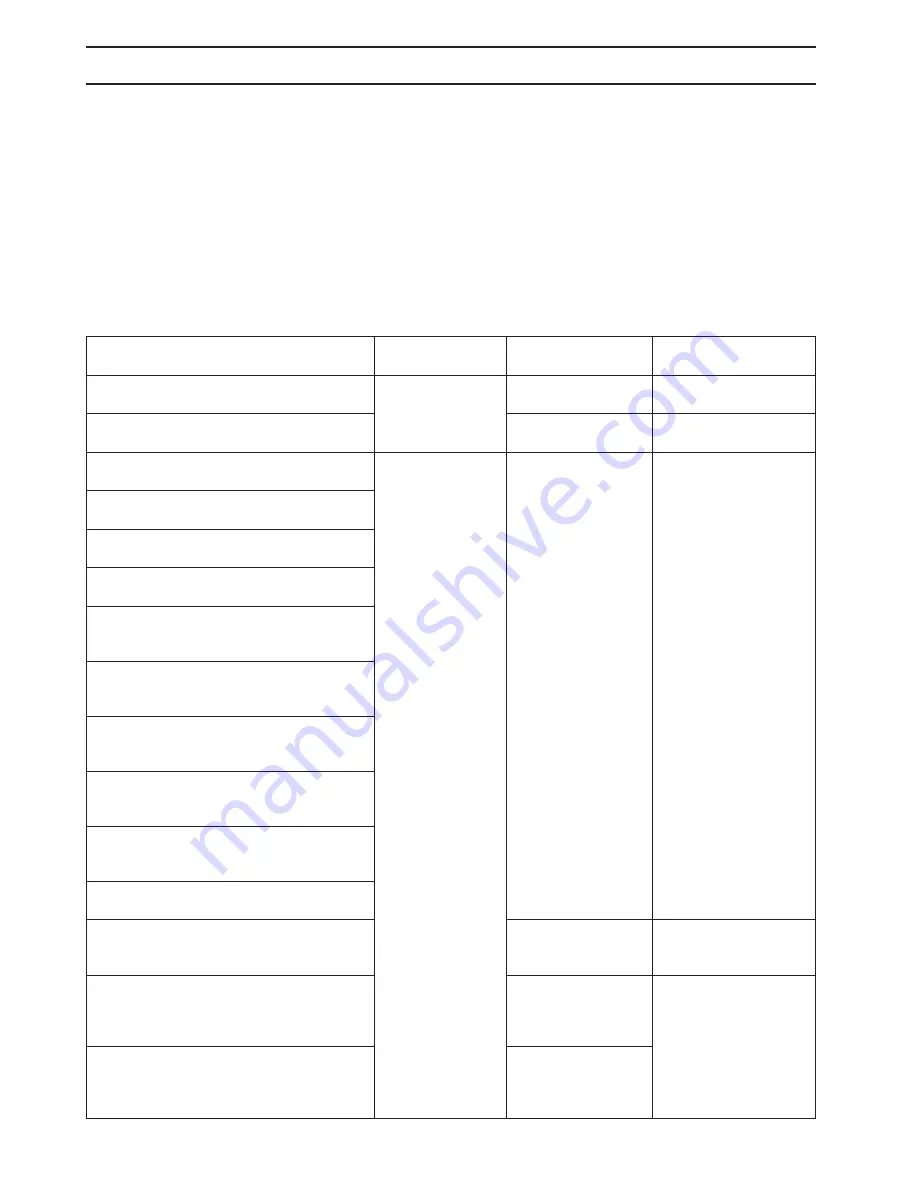
66 – English
TROUBLESHOOTING
Error messages
There are two types of error messages that can appear on the display:
•
Service messages - These messages do not represent any direct danger for the operator or the machine.
•
Warnings - These warn of faults or safety defects that can cause mechanical damage.
All acknowledged fault messages remain as small yellow or red warning triangles in the service field and can be
accessed by going to the service menu and selecting 'Warnings'. The machine has 2 warning logs and a list of active
warnings. The messages are listed in order of priority, highest priority first.
For more information, please see the 'Warnings' section.
When a fault that has in some way restricted the machine’s functions ceases, a message appears on the display. This
message must be acknowledged for the machine to return to full functionality.
Service messages
Message on the display
Indication on the
machine
Cause
Possible action
Oil filter need to be changed
Flashes 3 times with
the work lighting.
The oil filter must be
replaced.
Replace the oil filter.
Low battery
Low battery level in
terminal.
Change battery or
connect orange cable.
Left joystick button on left joystick activated
during power up. Button has been disabled.
No indication on
machine.
Joystick activated
during terminal start
up.
Check joystick value in
test menu (terminal
diagnostics). Restart
terminal.
Right joystick button on left joystick activated
during power up. Button has been disabled.
Left joystick button on right joystick activated
during power up. Button has been disabled.
Right joystick button on right joystick activated
during power up. Button has been disabled.
Up/Down movement on left joystick activated
during power up. Up/Down movement has
been disabled.
Left/Right movement on left joystick activated
during power up. Left/Right movement has
been disabled.
Up/Down movement on right joystick activated
during power up. Up/Down movement has
been disabled.
Left/Right movement on right joystick
activated during power up. Left/Right
movement has been disabled.
Thumb switch on right joystick activated
during power up. Thumb switch has been
disabled.
Thumb switch on left joystick activated during
power up. Thumb switch has been disabled.
Connection to terminal radio failed. Please
check battery level and restart terminal.
The terminal can not
communicate with the
terminal radio
Change battery, check
cables to terminal radio.
Cable connection established between
terminal and machine but no control modules
found. Please check cable and control
modules.
The terminal can
connect to the
machine but not to
PLC modules.
Check fuses to the PLC
moduels, check supply
and CAN cables to the
modules.
Radio connection established between
remote control and machine but no control
modules found. Please check control modules
and CAN connection in machine.
The terminal can
connect to radio in
machine but not to
PLC modules.
Summary of Contents for DXR-310
Page 75: ...English 75 TECHNICAL DATA Range and transport diagram DXR250 4483 176 5 2020 79 5 4815 189 5 ...
Page 77: ...English 77 TECHNICAL DATA DXR270 4483 176 1986 78 4849 191 1435 56 ...
Page 79: ...English 79 TECHNICAL DATA DXR300 4868 192 2368 93 5231 206 1818 72 ...
Page 81: ...English 81 TECHNICAL DATA DXR310 5182 204 2129 84 2678 105 5549 218 ...
Page 84: ...1158619 27 z Z 78 z Z 78 2016 12 19 US Original instructions ...
















































