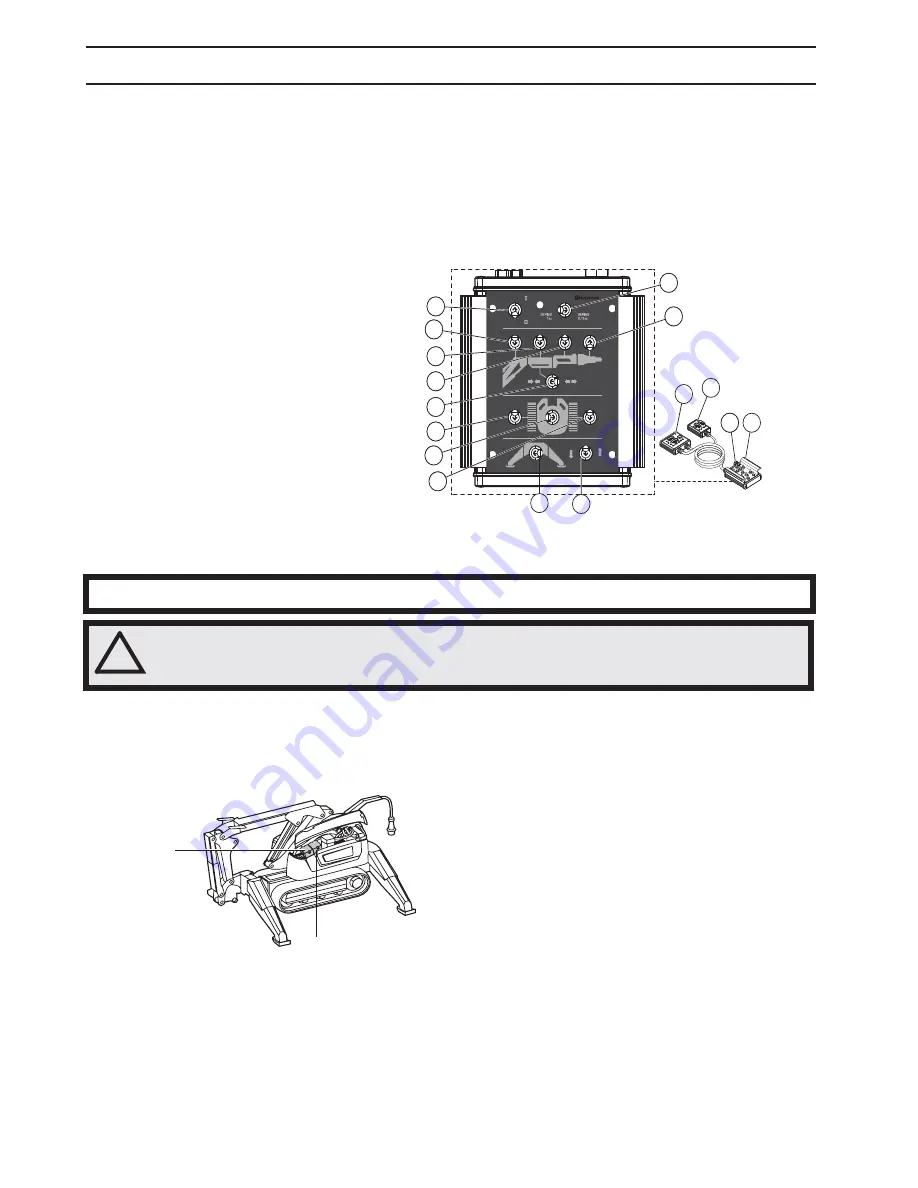
36 – English
ACCESSORIES
Service check
This service check works only on generation 2-* and 3-* machines. The service check comprises two connectors, K22
(A) and K23 (B), and a control unit (C).
*switch S1 on the electric cabinet must be in position 2.
What is what on the control unit?
The control unit has a machine stop (D) and 12 toggle switches with various functions.
1
On/Off (I / O)
2
Mode selector
3
Arm 1 (out/in)
4
Arm 2 (up/down)
5
Arm 3 (up/down)
6
Tool (up/down)
7
Telescopic arm, DXR310 (out/in)
8
Caterpillar tracks, left (forward/back)
9
Tower (rotation)
10 Caterpillar tracks, right (forward/back)
11 Outrigger, active
- Left - left side (x2)
- Center - all
- Right - right side (x2)
12 Outrigger, move (up/down)
The service check is used only for moving the machine to service.
The machine must be in drivable condition. The service check replaces only the control system and remote control.
Connect the service check
•
Lift the protective cover and unscrew the covers over the control modules. Connect service check by transferring the
connectors from the machine’s control modules K23 (3 outlets) and K22 (2 outlets) to the corresponding contacts on
service check.
•
The lamp on service check comes on when everything is connected correctly.
•
Choose the type of machine that service check is to control.
- SERIES 1xx - DXR140
- SERIES 2/3xx - DXR250, DXR270, DXR300, DXR310
•
Put the I/O switch to 'I'. The machine’s lighting comes on.
•
See earlier overview for maneuvering via service check.
NOTICE! The service check is not for working with and tools can not be activated.
!
WARNING! Nobody may go within the risk zone of the machine while moving is in progress. The
risk zone varies depending on ground conditions, etc. Study the possible risks before starting to
move. If ground conditions change while moving is in progress, the risk zone must be redefined.
K22
K23
SERIES 2/3XX
B
A
C
D
1
3
7
8
5
4
9
10
12
11
6
2
Summary of Contents for DXR-310
Page 75: ...English 75 TECHNICAL DATA Range and transport diagram DXR250 4483 176 5 2020 79 5 4815 189 5 ...
Page 77: ...English 77 TECHNICAL DATA DXR270 4483 176 1986 78 4849 191 1435 56 ...
Page 79: ...English 79 TECHNICAL DATA DXR300 4868 192 2368 93 5231 206 1818 72 ...
Page 81: ...English 81 TECHNICAL DATA DXR310 5182 204 2129 84 2678 105 5549 218 ...
Page 84: ...1158619 27 z Z 78 z Z 78 2016 12 19 US Original instructions ...
















































